VIVA SOFTWARE LICENSE AGREEMENT
PLEASE READ THIS SOFTWARE LICENSE AGREEMENT (“LICENSE”) CAREFULLY BEFORE USING THE VIVA SOFTWARE. BY USING THE VIVA SOFTWARE, YOU ARE AGREEING TO BE BOUND BY THE TERMS OF THIS LICENSE. IF YOU DO NOT AGREE TO THE TERMS OF THIS LICENSE, DO NOT USE THE SOFTWARE. IF YOU DO NOT AGREE TO THE TERMS OF THE LICENSE, YOU MAY RETURN THE VIVA SOFTWARE TO THE PLACE WHERE YOU OBTAINED IT FOR A REFUND. IF THE VIVA SOFTWARE WAS ACCESSED ELECTRONICALLY, CLICK “DISAGREE/DECLINE”. FOR VIVA SOFTWARE INCLUDED WITH YOUR PURCHASE OF HARDWARE, YOU MUST RETURN THE ENTIRE HARDWARE/SOFTWARE PACKAGE IN ORDER TO OBTAIN A REFUND.
IN THE EVENT THAT A SYSTEM INTEGRATOR, CONSULTANT, CONTRACTOR OR OTHER PARTY BREAKS THE SEAL FOR LICENSEE, OR USES OR INSTALLS THE SOFTWARE ON LICENSEE’S BEHALF PRIOR TO LICENSEE’S USE OF THE SOFTWARE, SUCH SYSTEM INTEGRATOR, CONSULTANT, CONTRACTOR OR OTHER PARTY WILL BE DEEMED TO BE LICENSEE’S AGENT ACTING ON LICENSEE’S BEHALF AND LICENSEE WILL BE DEEMED TO HAVE ACCEPTED ALL OF THE TERMS AND CONDITIONS OF THIS AGREEMENT AS IF LICENSEE HAD BROKEN THE SEAL OR USED OR INSTALLED THE SOFTWARE.
NOTICE TO SYSTEM INTEGRATORS, CONSULTANTS, CONTRACTORS AND OTHER PARTIES WHO DO NOT INTEND TO BE END USERS OF THE SOFTWARE: IF YOU BREAK THE SEAL, OR USE OR INSTALL THE SOFTWARE AS AN AGENT ACTING ON BEHALF OF THE LICENSEE, THEN, UNLESS YOU HAVE ENTERED INTO A SEPARATE AGREEMENT WITH VIVA, (I) YOU AGREE TO DELIVER THE TANGIBLE MEDIA CONTAINING THE SOFTWARE AND THIS LICENSE AGREEMENT TO THE LICENSEE PRIOR TO PROVIDING THE LICENSEE ACCESS TO THE SOFTWARE, AND (II) YOU AGREE THAT YOU WILL NOT RETAIN ANY COPIES OF THE SOFTWARE. OTHERWISE, YOU WILL BE DEEMED TO BE THE USER OF THE SOFTWARE AND BOUND BY THE TERMS OF THIS AGREEMENT.
IMPORTANT NOTE: This software may be used to reproduce materials. It is licensed to you only for reproduction of non-copyrighted materials, materials in which you own the copyright, or materials you are authorized or legally permitted to reproduce. If you are uncertain about your right to copy any material, you should contact your legal advisor.
1. General. The software (including all content), documentation and any fonts accompanying the software (if any), whether on disk, in read only memory, on any other media or in any other form (collectively the “VIVA Software”) is licensed, not sold, to you by VIVA Technology GmbH (“VIVA”) for use only under the terms of this License, and VIVA reserves all rights not expressly granted to you herein. The rights granted herein are limited to VIVA’s and its licensors’ intellectual property rights in the VIVA Software and do not include any other patents or intellectual property rights. You own the media on which the VIVA Software is recorded but VIVA and/or VIVA’s licensor(s) retain ownership of the VIVA Software itself. The terms of this License will govern any software upgrades provided by VIVA that replace and/or supplement the original VIVA Software, unless such upgrade is accompanied by a separate license in which case the terms of that license will govern. Title and intellectual property rights in and to any content displayed by or accessed through the VIVA Software belongs to the respective content owner. Such content may be protected by copyright or other intellectual property laws and treaties, and may be subject to terms of use of the third party providing such content. This License does not grant you any rights to use such content. You may not access the Digital Imagery contained within the VIVA Software as stand alone files or use the Digital Imagery outside the context of the intended use of the VIVA Software.
2. Permitted License Uses and Restrictions.
A. VIVA Single User License. This License allows you to install and use one copy of the VIVA Software (whether trial or full version) on a single computer at a time. This License does not allow the VIVA Software to exist on more than one computer at a time, and you may not make the VIVA Software available over a network where it could be used by multiple computers at the same time. You may make one copy of the VIVA Software in machine-readable form for backup purposes only; provided that the backup copy must include all copyright or other proprietary notices contained on the original.
B. Except as and only to the extent permitted in this License, by applicable licensing terms governing use of the Open-Sourced Components, and by applicable law, you may not copy, decompile, reverse engineer, disassemble, modify, or create derivative works of the VIVA Software or any part thereof. THE VIVA SOFTWARE IS NOT INTENDED FOR USE IN THE OPERATION OF NUCLEAR FACILITIES, AIRCRAFT NAVIGATION OR COMMUNICATION SYSTEMS, AIR TRAFFIC CONTROL SYSTEMS, LIFE SUPPORT MACHINES OR OTHER EQUIPMENT IN WHICH THE FAILURE OF THE VIVA SOFTWARE COULD LEAD TO DEATH, PERSONAL INJURY, OR SEVERE PHYSICAL OR ENVIRONMENTAL DAMAGE.
Compliance with Licenses. To ensure compliance with the terms of this Agreement, VIVA may, no more than once annually, appoint an independent third party to audit and inspect all the Computers and networks on which you (or your contracting parties) Install and/or Access the Software. Any such audit shall be conducted at its expense during regular business hours at your offices and shall not unreasonably interfere with your business activities. If such audit shows that you are not using the Software in accordance with the terms of this Agreement, you shall pay the applicable fees for such additional copies within thirty (30) days of invoice, with such underpaid fees being the license fees as per VIVA’s then-current, country specific, price list. If underpaid fees are in excess of five percent (5%) of the value of the fees paid under this Agreement, then you shall pay such underpaid fees and VIVA’s reasonable costs of conducting the audit. Nothing in this Section shall be deemed to limit any legal or equitable remedies available to VIVA for violation of this Agreement.
3. Transfer. You may not rent, lease, lend, redistribute or sublicense the VIVA Software. You may, however, make a one-time permanent transfer of all of your license rights to the VIVA Software (in its original form as provided by VIVA) to another party, provided that: (a) the transfer must include all of the VIVA Software, including all its component parts, original media, printed materials and this License; (b) you do not retain any copies of the VIVA Software, full or partial, including copies stored on a computer or other storage device; and (c) the party receiving the VIVA Software reads and agrees to accept the terms and conditions of this License. You may not rent, lease, lend, redistribute, sublicense or transfer any VIVA Software that has been modified or replaced under Section 2D above. All components of the VIVA Software are provided as part of a bundle and may not be separated from the bundle and distributed as standalone applications.
Updates: If an VIVA Software update completely replaces (full install) a previously licensed version of the VIVA Software, you may not use both versions of the VIVA Software at the same time nor may you transfer them separately.
NFR (Not for Resale) Copies: Notwithstanding other sections of this License, VIVA Software labeled or otherwise provided to you on a promotional basis may only be used for demonstration, testing and evaluation purposes and may not be resold or transferred.
Academic Copies: If the VIVA Software package has an academic label or if you acquired the VIVA Software at an academic discount, you must be an Eligible Educational End User to use the VIVA Software. “Eligible Educational End Users” means students, faculty, staff and administration attending and/or working at an educational institutional facility (i.e., college campus, public or private K-12 schools).
4. Consent to Use of Data. You agree that VIVA and its subsidiaries may collect and use technical and related information, including but not limited to technical information about your computer, system and application software, and peripherals, that is gathered periodically to facilitate the provision of software updates, product support and other services to you (if any) related to the VIVA Software. VIVA may use this information, as long as it is in a form that does not personally identify you, to improve our products or to provide services or technologies to you.
5. Termination. This License is effective until terminated. Your rights under this License will terminate automatically without notice from VIVA if you fail to comply with any term(s) of this License. Upon the termination of this License, you shall cease all use of the VIVA Software and destroy all copies, full or partial, of the VIVA Software.
6. Limited Warranty on Media. VIVA warrants the media on which the VIVA Software is recorded and delivered by VIVA to be free from defects in materials and workmanship under normal use for a period of ninety (90) days from the date of original retail purchase. Your exclusive remedy under this Section shall be, at VIVA’s option, a refund of the purchase price of the product containing the VIVA Software or replacement of the VIVA Software which is returned to VIVA or an VIVA authorized representative together with proof of purchase. THIS LIMITED WARRANTY AND ANY IMPLIED WARRANTIES ON THE MEDIA INCLUDING, BUT NOT LIMITED TO, THE IMPLIED WARRANTIES OF MERCHANTABILITY, OF SATISFACTORY QUALITY, AND OF FITNESS FOR A PARTICULAR PURPOSE, ARE LIMITED IN DURATION TO NINETY (90) DAYS FROM THE DATE OF ORIGINAL RETAIL PURCHASE. SOME JURISDICTIONS DO NOT ALLOW LIMITATIONS ON HOW LONG AN IMPLIED WARRANTY LASTS, SO THE ABOVE LIMITATION MAY NOT APPLY TO YOU. THE LIMITED WARRANTY SET FORTH HEREIN IS THE ONLY WARRANTY MADE TO YOU AND IS PROVIDED IN LIEU OF ANY OTHER WARRANTIES (IF ANY) CREATED BY ANY DOCUMENTATION, PACKAGING OR OTHERWISE. THIS LIMITED WARRANTY GIVES YOU SPECIFIC LEGAL RIGHTS, AND YOU MAY ALSO HAVE OTHER RIGHTS WHICH VARY BY JURISDICTION.
7. Disclaimer of Warranties. YOU EXPRESSLY ACKNOWLEDGE AND AGREE THAT USE OF THE VIVA SOFTWARE IS AT YOUR SOLE RISK AND THAT THE ENTIRE RISK AS TO SATISFACTORY QUALITY, PERFORMANCE, ACCURACY AND EFFORT IS WITH YOU. EXCEPT FOR THE LIMITED WARRANTY ON MEDIA SET FORTH ABOVE AND TO THE MAXIMUM EXTENT PERMITTED BY APPLICABLE LAW, THE VIVA SOFTWARE IS PROVIDED “AS IS”, WITH ALL FAULTS AND WITHOUT WARRANTY OF ANY KIND, AND VIVA AND VIVA’S LICENSORS (COLLECTIVELY REFERRED TO AS “VIVA” FOR THE PURPOSES OF SECTIONS 7 AND 8) HEREBY DISCLAIM ALL WARRANTIES AND CONDITIONS WITH RESPECT TO THE VIVA SOFTWARE, EITHER EXPRESS, IMPLIED OR STATUTORY, INCLUDING, BUT NOT LIMITED TO, THE IMPLIED WARRANTIES AND/OR CONDITIONS OF MERCHANTABILITY, OF SATISFACTORY QUALITY, OF FITNESS FOR A PARTICULAR PURPOSE, OF ACCURACY, OF QUIET ENJOYMENT, AND NON-INFRINGEMENT OF THIRD PARTY RIGHTS. VIVA DOES NOT WARRANT AGAINST INTERFERENCE WITH YOUR ENJOYMENT OF THE VIVA SOFTWARE, THAT THE FUNCTIONS CONTAINED IN THE VIVA SOFTWARE WILL MEET YOUR REQUIREMENTS, THAT THE OPERATION OF THE VIVA SOFTWARE WILL BE UNINTERRUPTED OR ERROR-FREE, OR THAT DEFECTS IN THE VIVA SOFTWARE WILL BE CORRECTED. NO ORAL OR WRITTEN INFORMATION OR ADVICE GIVEN BY VIVA OR AN VIVA AUTHORIZED REPRESENTATIVE SHALL CREATE A WARRANTY. SHOULD THE VIVA SOFTWARE PROVE DEFECTIVE, YOU ASSUME THE ENTIRE COST OF ALL NECESSARY SERVICING, REPAIR OR CORRECTION. SOME JURISDICTIONS DO NOT ALLOW THE EXCLUSION OF IMPLIED WARRANTIES OR LIMITATIONS ON APPLICABLE STATUTORY RIGHTS OF A CONSUMER, SO THE ABOVE EXCLUSION AND LIMITATIONS MAY NOT APPLY TO YOU.
8. Limitation of Liability. TO THE EXTENT NOT PROHIBITED BY LAW, IN NO EVENT SHALL VIVA BE LIABLE FOR PERSONAL INJURY, OR ANY INCIDENTAL, SPECIAL, INDIRECT OR CONSEQUENTIAL DAMAGES WHATSOEVER, INCLUDING, WITHOUT LIMITATION, DAMAGES FOR LOSS OF PROFITS, LOSS OF DATA, BUSINESS INTERRUPTION OR ANY OTHER COMMERCIAL DAMAGES OR LOSSES, ARISING OUT OF OR RELATED TO YOUR USE OR INABILITY TO USE THE VIVA SOFTWARE, HOWEVER CAUSED, REGARDLESS OF THE THEORY OF LIABILITY (CONTRACT, TORT OR OTHERWISE) AND EVEN IF VIVA HAS BEEN ADVISED OF THE POSSIBILITY OF SUCH DAMAGES. SOME JURISDICTIONS DO NOT ALLOW THE LIMITATION OF LIABILITY FOR PERSONAL INJURY, OR OF INCIDENTAL OR CONSEQUENTIAL DAMAGES, SO THIS LIMITATION MAY NOT APPLY TO YOU. In no event shall VIVA’s total liability to you for all damages (other than as may be required by applicable law in cases involving personal injury) exceed the amount of fifty dollars ($50.00). The foregoing limitations will apply even if the above stated remedy fails of its essential purpose.
9. Export Control. You may not use or otherwise export or reexport the VIVA Software except as authorized by United States law and the laws of the jurisdiction in which the VIVA Software was obtained. In particular, but without limitation, the VIVA Software may not be exported or re-exported (a) into any U.S. embargoed countries or (b) to anyone on the U.S. Treasury Department’s list of Specially Designated Nationals or the U.S. Department of Commerce Denied Person’s List or Entity List. By using the VIVA Software, you represent and warrant that you are not located in any such country or on any such list. You also agree that you will not use these products for any purposes prohibited by United States law, including, without limitation, the development, design, manufacture or production of nuclear, missiles, or chemical or biological weapons.
10. Government End Users. The VIVA Software and related documentation are “Commercial Items”, as that term is defined at 48 C.F.R. §2.101, consisting of “Commercial Computer Software” and “Commercial Computer Software Documentation”, as such terms are used in 48 C.F.R. §12.212 or 48 C.F.R. §227.7202, as applicable. Consistent with 48 C.F.R. §12.212 or 48 C.F.R. §227.7202–1 through 227.7202–4, as applicable, the Commercial Computer Software and Commercial Computer Software Documentation are being licensed to U.S. Government end users (a) only as Commercial Items and (b) with only those rights as are granted to all other end users pursuant to the terms and conditions herein. Unpublished-rights reserved under the copyright laws of the United States.
11. Controlling Law and Severability. This License will be governed by and construed in accordance with the laws of the Federal Republic of Germany. This License shall not be governed by the United Nations Convention on Contracts for the International Sale of Goods, the application of which is expressly excluded. If for any reason a court of competent jurisdiction finds any provision, or portion thereof, to be unenforceable, the remainder of this License shall continue in full force and effect.
12. Complete Agreement; Governing Language. This License constitutes the entire agreement between the parties with respect to the use of the VIVA Software licensed hereunder and supersedes all prior or contemporaneous understandings regarding such subject matter. No amendment to or modification of this License will be binding unless in writing and signed by VIVA. Any translation of this License is done for local requirements and in the event of a dispute between the English and any non-English versions, the English version of this License shall govern.
13. Third Party Acknowledgements.
A. Portions of the VIVA Software utilize or include third party software and other copyrighted material. Acknowledgements, licensing terms and disclaimers for such material are contained in the “online” electronic documentation for the VIVA Software, or may otherwise accompany such material, and your use of such material is governed by their respective terms.
B. Certain software libraries and other third party software included with the VIVA Software are free software and licensed under the terms of the GNU General Public License (GPL) or the GNU Library/Lesser General Public License (LGPL), as the case may be. You may obtain a complete machine-readable copy of the source code for such free software under the terms of the GPL or LGPL, as the case may be, without charge except for the cost of media, shipping, and handling, upon written request to VIVA. The GPL/LGPL software is distributed in the hope that it will be useful, but WITHOUT ANY WARRANTY, without even the implied warranty of MERCHANTABILITY or FITNESS FOR A PARTICULAR PURPOSE. A copy of the GPL and LGPL is included with the VIVA Software.



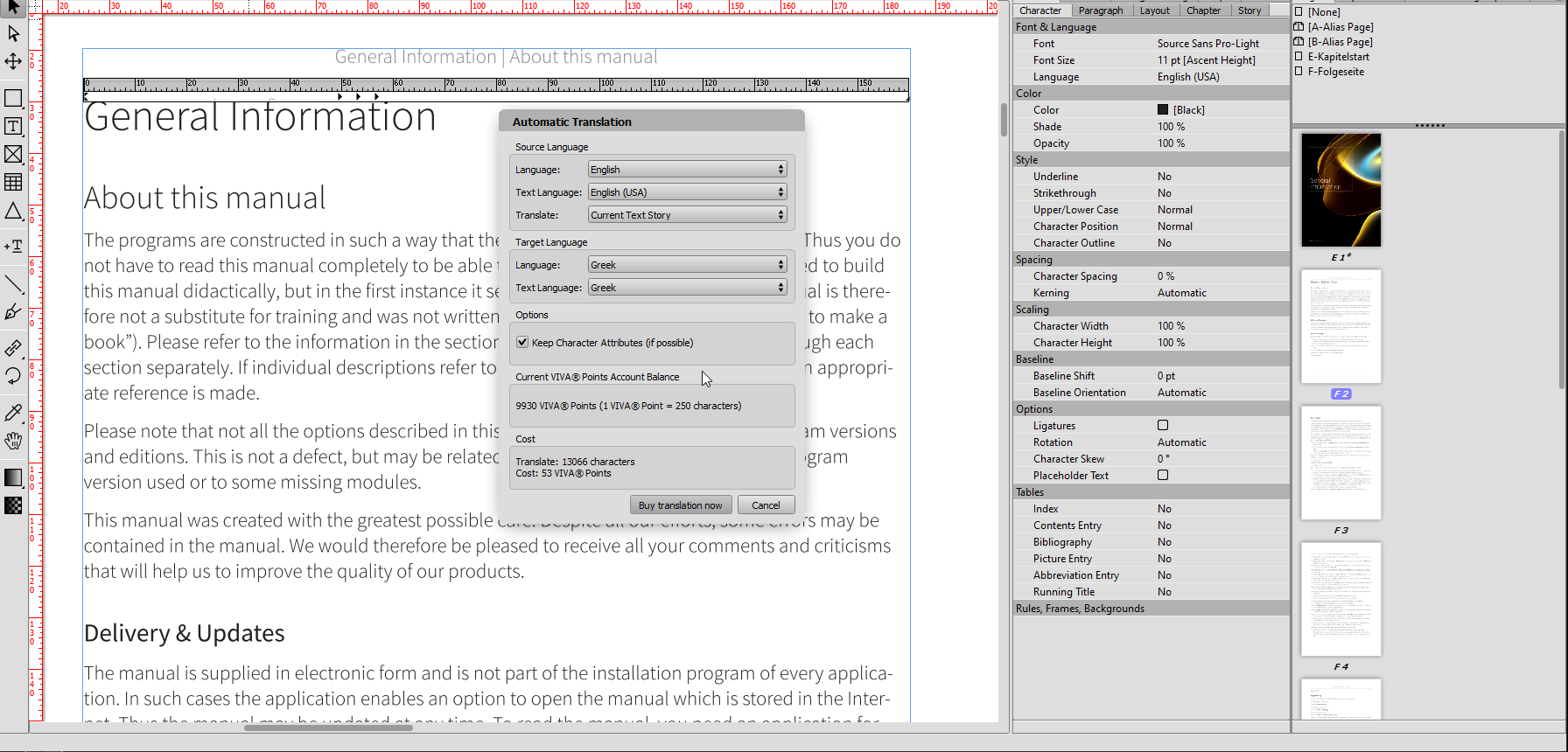
 The dialog shows your current account balance and the exchange rate for the service. In addition, the costs for this order are displayed, which will be deducted from your VIVA® account after successful execution. The Buy translation now option will only be displayed if your VIVA® account has sufficient funds. Choose Buy VIVA® Points if you do not have enough points in your VIVA® account.
The dialog shows your current account balance and the exchange rate for the service. In addition, the costs for this order are displayed, which will be deducted from your VIVA® account after successful execution. The Buy translation now option will only be displayed if your VIVA® account has sufficient funds. Choose Buy VIVA® Points if you do not have enough points in your VIVA® account. The dialog shows your current account balance and the costs for this order, which will be debited from your VIVA® account after successful execution. The Buy image clipping now option is only displayed if your account has sufficient funds. Choose Buy VIVA® Points if you do not have enough points in your VIVA® account.
The dialog shows your current account balance and the costs for this order, which will be debited from your VIVA® account after successful execution. The Buy image clipping now option is only displayed if your account has sufficient funds. Choose Buy VIVA® Points if you do not have enough points in your VIVA® account.