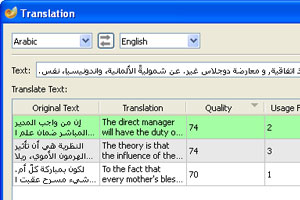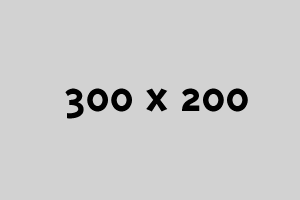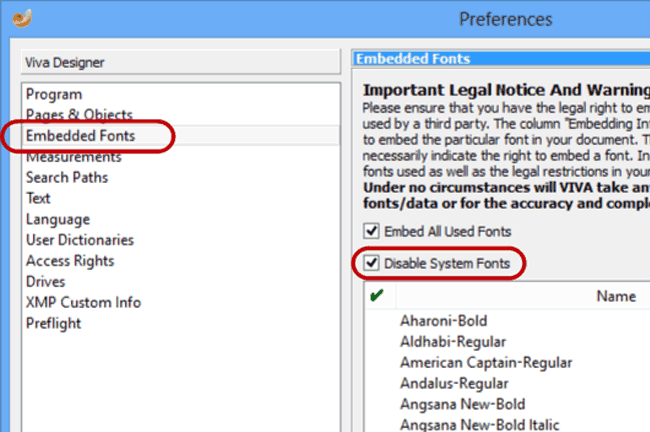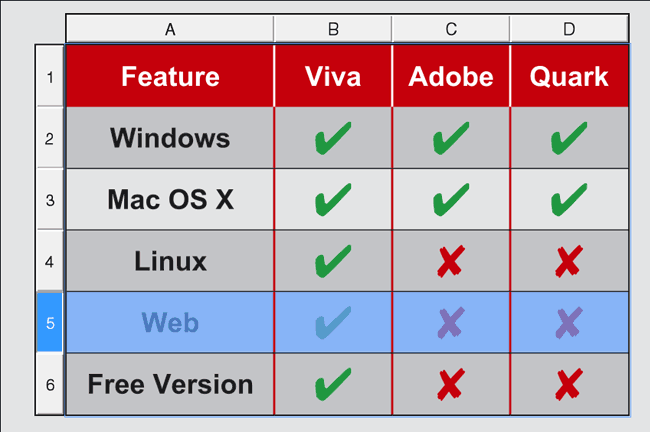The following privacy policy is effective from May 25th, 2018.
Last change: January 1, 2021
General Terms
VIVA cares about your privacy. For this reason, we collect and use personal data only as it might be needed for us to deliver to you our software, products, services, websites and mobile applications (collectively, our “Services”). Your personal data includes information such as:
- Personal data (Name, Title, Date of birth, etc.)
- Contact data (Company name, postal address, country, Telephone numbers, EMail adresses, IP- and Mac-Adresses, Adress data in social media etc.)
- Contract information
Contract information, invoicing and payment data, invoices, credit notes, reminders, tax data/numbers, bank details, supplier data, accounts receivable and accounts payable, Creditor ID according to SEPA, contact names, etc. - Marketing and Support information (Product or contractual interest, customer history, support requests, information on entitlement to special conditions (e.g. EDU editions)
- Application used (name, serial number, program version, license information, operating system, system language, program language, Browser version, etc.)
- Information about the hardware and software of the device on which the service is used, or from which the service is accessed (monitor resolution, processors, RAM, hardware interfaces, dongles, etc.
- Information about the access through which the service is used, or from which the service or application is accessed (band width, end device, continent, country, town/city, Domain, group membership, network Mac adresses, IP adresses, login data, online status, etc.
- Information about the activities as well as creation, deletion and usage of documents, folders, links, tasks, invitations, statuses, surveys, roles and access rights on Internet services such as VivaCloud (document name, date and duration of usage, file and folder operations, content when entering forms, etc.)
- Information and data voluntarily submitted to us (information and data for support requests, technical support, quotation requests.
Our Privacy Policy is intended to describe to you how and what data we collect, and how and why we use your personal data.
If at any time you have questions about our practices or any of your rights described below, you may contact us using our contact form. This inbox is actively monitored and managed so that we can guarantee the appropriate quality of our information.
What information do we collect?
We collect information so that we can provide the best possible experience when you utilize our Services. Much of what you likely consider personal data is collected directly from you when you:
- create an account or purchase any of our Services (e.g. billing information, including name, address, credit card number, identification);
- request support/information from our sales and customer support team (e.g. address, phone number);
- complete contact forms or request newsletters or other information from us (e.g. email); or
- participate in contests and surveys, apply for a job, or otherwise participate in activities we promote that might require information about you.
However, we also collect additional information when supplying and delivering our Services to you to ensure necessary and optimal performance. These methods of collection may not be as obvious to you, so we wanted to highlight and explain below a bit more about what these might be (as they vary from time to time) and how they work:
Account related information is collected in association with your use of our Services, such as account number, credit card details, purchases, usage, when products renew or expire, information requests, and customer service requests and notes or details explaining what you asked for and how we responded.
Cookies and similar technologies on our website and our mobile applications allow us to track your browsing behavior, links clicked, items purchased, your device type, and to collect various data, including analytics, and find out how you use and interact with our Services. This allows us to provide you with more relevant product offers, a better usage of our website and mobile applications, and to collect, analyze and improve the performance of our Services. We may also collect your location (IP address) so that we can personalize our Services. For additional information, and to learn how to manage the technologies we utilize, please read the special section “Usage of cookies, scripts and counting pixels”.
Data about usage of Services is automatically collected when you use and interact with our Services, including metadata, log files, cookie/device IDs and location information. This information includes specific data about your interactions with the features, content and links (including those of third-parties, such as social media plugins) contained within the Services, Internet Protocol (IP) address, browser type and settings, the date and time the Services were used, information about browser configuration and plugins, language preferences and cookie data, information about devices accessing or using the Services, including the type of device, which operating system is used, device settings, application IDs, unique device identifiers and error data, and some of this data collected might be capable of and be used to approximate your location.
Supplemented Data may be received about you from other sources, including publicly available databases or third parties from whom we have purchased data, in which case we may combine this data with information we already have about you so that we can update, expand and analyze the accuracy of our records, identify new customers, and provide products and services that may be of interest to you. If you provide us personal information about others, or if others give us your information, we will only use that information for the specific reason for which it was provided to us.
How we utilize information
The information we collect will be both minimized and used only for the purpose for which we have been granted or required for the delivery / provision of the Services you purchased/used or with which you interact, or for compliance with laws or other legitimate purposes is required or permitted. This usage includes:
Delivering, improving, updating and enhancing the Services we provide to you.
We collect various information relating to your purchase, usage and/or interactions with our Services. We utilize this information to:
- Improve and optimize the operation and performance of our Services (programs, websites and mobile applications)
- Diagnose problems and identify any security risks, errors, or necessary enhancements to the Services
- Detect and prevent fraud and abuse of our Services
- Collection of aggregated statistics on the use of Services.
- Analysis of how you use our Services and which Services are most relevant to you.
Often, much of the data collected is aggregated or statistical data about how our Services are used, and is not linked to any personal data, but to the extent it is itself personal data, or is linked or linkable to personal data, we treat it accordingly.
Sharing with trusted third parties
We do not sell or trade your personal information to outside parties!
We do not sell or trade your personal information to outside parties.
We may share your personal data with affiliated companies within our corporate family, with third parties with which we have partnered to allow you to integrate their services into our own Services, and with trusted third party service providers as necessary for them to perform services on our behalf, such as:
- Processing credit card payments
- Advertisements
- Conducting contests or surveys
- Demographic analysis of our Services and customers
- Communicating with you, such as email or survey
- Customer relationship management
We only share your personal data as necessary for any third party to provide the services as requested or as needed on our behalf. These third parties (and any subcontractors) are subject to strict data processing terms and conditions and are prohibited from utilizing, sharing or retaining your personal data for any purpose other than as they have been specifically contracted for (or without your consent).
Communicating with you
We may contact you directly or through a third party service provider regarding Services which you use or purchased from us, or for which you have signed up, such as is necessary to deliver transactional or service related communications. We may also contact you with offers for additional services we think you’ll find valuable if you give us consent, or where allowed based upon legitimate interests. You don’t need to provide consent as a condition to purchase our goods or services. These contacts may include:
- Email address
- Text messages (SMS)
- Telephone calls
- Automated phone calls or text messages
You may also update your preferences with respect to receiving communications from us and/or our partners by signing into your account and visiting the appropriate Service.
If we collect information from you in connection with a co-branded offer, it will be clear at the point of collection who is collecting the information and whose privacy policy applies. In addition, it will describe any choice options you have in regard to the use and/or sharing of your personal data with a co-branded partner, as well as how to exercise those options.
If you make use of a service that allows you to import contacts (ex. using email marketing services to send emails on your behalf), we will only use the contacts and any other personal information for the requested service. If you believe that anyone has provided us with your personal information and you would like to request that it be removed from our database, please contact us using our contact form.
Transfer of personal data abroad
If you utilize our Services from a country other than the country where our servers are located, your communications with us may result in transferring your personal data across international borders. Also, when you call us or communicate with us in any other way, we may provide you with support from one of our locations outside your country of origin. In these cases, your personal data is handled according to this Privacy Policy.
Compliance with legal, regulatory and law enforcement requests.
We cooperate with government and law enforcement officials and private parties to enforce and comply with the law. We will disclose any information about you to government or law enforcement officials or private parties as we, in our sole discretion, believe necessary or appropriate to respond to claims and legal process (such as subpoena requests), to protect our property and rights or the property and rights of a third party, to protect the safety of the public or any person, or to prevent or stop activity we consider to be illegal or unethical.
To the extent we are legally permitted to do so, we will take reasonable steps to notify you in the event that we are required to provide your personal information to third parties as part of legal process.
Website Analysis
We use several web analytics tools provided by service partners such as Google Analytics, to collect information about how you interact with our website or mobile applications, including what pages you visit, what site you visited prior to visiting our website, how much time you spend on each page, what operating system and web browser you use and network and IP information. We use the information provided by these tools to improve our Services. These tools place persistent cookies in your browser to identify you as a unique user the next time you visit our website. Each cookie cannot be used by anyone other than the service provider (e.g. Google for Google Analytics). The information collected from the cookie may be transmitted to and stored by these service partners on servers in a country other than the country in which you reside. Though information collected does not include personal data such as name, address, billing information, etc., the information collected is used and shared by these service providers in accordance with their individual privacy policies. You can control the technologies we use. Please refer to the special section “Usage of cookies, scripts and counting pixels” and “Using Google Analytics”.
Targeted advertising
Targeted ads or interest-based offers may be presented to you based on your activities on our web pages, and other websites, and based on the Services you currently own and/or use.
These offers will be displayed as varying product banners presented to you while browsing or working with our products/Services. We may also partner with third parties to manage our advertising on other websites. Our third party partners may use technologies such as cookies to gather information about such activities in order to provide you with advertising based upon your browsing activities and interests, and to measure advertising effectiveness.
Third-party websites
Our website and our mobile applications contain links to third-party websites. We are not responsible for the privacy practices or the content of third-party sites. Please read the privacy policy of any website you visit.
How you can access, update or delete your data
To easily access, view, update, delete or port your personal data (where available), or to update your subscription preferences, please sign into your Account for the appropriate Service and choose “Account Settings.” If you make a request to delete your personal data and that data is necessary for the products or services you use or have purchased, the request will be honored only to the extent it is no longer necessary for any Services purchased or required for our legitimate business purposes or legal or contractual record keeping requirements.
If you are unable for any reason to access your Account Settings or our Privacy Center, you may also contact us by one of the methods described in the “Contact Us” section below.
How we secure, store and retain your data
We follow generally accepted standards to store and protect the personal data we collect, both during transmission and once received and stored, including utilization of encryption where appropriate.
We retain personal data only for as long as necessary to provide the Services you have requested and thereafter for a variety of legitimate legal or business purposes. These might include retention periods:
mandated by law, contract or similar obligations applicable to our business operations;
for preserving, resolving, defending or enforcing our legal/contractual rights; or
needed to maintain adequate and accurate business and financial records.
If you have any questions about the security or retention of your personal data, you can contact us using the contact form.
‘Do Not Track’ notifications
Some browsers allow you to automatically notify websites you visit not to track you using a “Do Not Track” signal. There is no consensus among industry participants as to what “Do Not Track” means in this context. Like many websites and online services, we currently do not alter our practices when we receive a “Do Not Track” signal from a visitor’s browser. To find out more about “Do Not Track”, you may wish to visit www.allaboutdnt.com.
Age restrictions
Our free of charge Services are available for those over the age of 16 and charged Services are available for purchase only for those over the age of 18. Our charged Services are not targeted to, intended to be consumed by or designed to entice individuals under the age of 18. If you know of or have reason to believe anyone under the age of 18 has provided us with any personal data, please contact us.
Changes in our Privacy Policy
We reserve the right to modify this Privacy Policy at any time. If we decide to change our Privacy Policy, we will post those changes to this Privacy Policy and any other places we deem appropriate, so that you are aware of what information we collect, how we use it, and under what circumstances, if any, we disclose it. If we make material changes to this Privacy Policy, we will notify you here, by email, or by means of a notice on our home page, at least thirty (30) days prior to the implementation of the changes.
Data Protection Authority
If you are a resident of the European Economic Area (EEA) and believe we maintain your personal data subject to the General Data Protection Regulation (GDPR), you may direct questions or complaints to the supervisory authority.
If you have any questions, concerns or complaints about our Privacy Policy, our practices or our Services, you may contact us by using the contact form
We will respond to all requests, inquiries or concerns within the legal obligations, at the latest within thirty (30) days.
Name and address of the company responsible for processing
The company responsible within the meaning of the General Data Protection Regulation, other data protection laws in the Member States of the European Union and other provisions of a data protection character is:
VIVA Vertrieb GmbH
Züchner Str. 6-8
56070 Koblenz
Germany
Tel.: +49 261 8842-660
E-Mail: Please use the contact form on the Website
Website: www.viva.us
Legal Basis
Rights of the data subject
- Right of confirmation Each data subject shall have the right granted by the European legislator to obtain from the controller the confirmation as to whether or not personal data concerning him or her are being processed. If a data subject wishes to avail himself of this right of confirmation, he or she may, at any time, contact any employee of the controller.
- Right of access Each data subject shall have the right granted by the European legislator to obtain from the controller free information about his or her personal data stored at any time and a copy of this information. Furthermore, the European directives and regulations grant the data subject access to the following information:
- the purposes of the processing;
- the categories of personal data concerned;
- the recipients or categories of recipients to whom the personal data have been or will be disclosed, in particular recipients in third countries or international organisations;
- where possible, the envisaged period for which the personal data will be stored, or, if not possible, the criteria used to determine that period;
- the existence of the right to request from the controller rectification or erasure of personal data, or restriction of processing of personal data concerning the data subject, or to object to such processing;
- the existence of the right to lodge a complaint with a supervisory authority;
- where the personal data are not collected from the data subject, any available information as to their source;
- the existence of automated decision-making, including profiling, referred to in Article 22(1) and (4) of the GDPR and, at least in those cases, meaningful information about the logic involved, as well as the significance and envisaged consequences of such processing for the data subject.
Furthermore, the data subject shall have a right to obtain information as to whether personal data are transferred to a third country or to an international organisation. Where this is the case, the data subject shall have the right to be informed of the appropriate safeguards relating to the transfer.
If a data subject wishes to avail himself of this right of access, he or she may, at any time, contact any employee of the controller.
- Right to rectification Each data subject shall have the right granted by the European legislator to obtain from the controller without undue delay the rectification of inaccurate personal data concerning him or her. Taking into account the purposes of the processing, the data subject shall have the right to have incomplete personal data completed, including by means of providing a supplementary statement.If a data subject wishes to exercise this right to rectification, he or she may, at any time, contact any employee of the controller.
- Right to erasure (Right to be forgotten) Each data subject shall have the right granted by the European legislator to obtain from the controller the erasure of personal data concerning him or her without undue delay, and the controller shall have the obligation to erase personal data without undue delay where one of the following grounds applies, as long as the processing is not necessary:
- The personal data are no longer necessary in relation to the purposes for which they were collected or otherwise processed.
- The data subject withdraws consent to which the processing is based according to point (a) of Article 6(1) of the GDPR, or point (a) of Article 9(2) of the GDPR, and where there is no other legal ground for the processing.
- The data subject objects to the processing pursuant to Article 21(1) of the GDPR and there are no overriding legitimate grounds for the processing, or the data subject objects to the processing pursuant to Article 21(2) of the GDPR.
- The personal data have been unlawfully processed.
- The personal data must be erased for compliance with a legal obligation in Union or Member State law to which the controller is subject.
- The personal data have been collected in relation to the offer of information society services referred to in Article 8(1) of the GDPR.
If one of the aforementioned reasons applies, and a data subject wishes to request the erasure of personal data stored by VIVA, he or she may, at any time, contact any employee of the controller. An employee of VIVAshall promptly ensure that the erasure request is complied with immediately.
Where the controller has made personal data public and is obliged pursuant to Article 17(1) to erase the personal data, the controller, taking account of available technology and the cost of implementation, shall take reasonable steps, including technical measures, to inform other controllers processing the personal data that the data subject has requested erasure by such controllers of any links to, or copy or replication of, those personal data, as far as processing is not required. An employees of the VIVA will arrange the necessary measures in individual cases.
- Right of restriction of processing Each data subject shall have the right granted by the European legislator to obtain from the controller restriction of processing where one of the following applies:
- The accuracy of the personal data is contested by the data subject, for a period enabling the controller to verify the accuracy of the personal data.
- The processing is unlawful and the data subject opposes the erasure of the personal data and requests instead the restriction of their use instead.
- The controller no longer needs the personal data for the purposes of the processing, but they are required by the data subject for the establishment, exercise or defence of legal claims.
- The data subject has objected to processing pursuant to Article 21(1) of the GDPR pending the verification whether the legitimate grounds of the controller override those of the data subject.
If one of the aforementioned conditions is met, and a data subject wishes to request the restriction of the processing of personal data stored by VIVA, he or she may at any time contact any employee of the controller. The employee of the VIVAwill arrange the restriction of the processing.
- Right to data portability Each data subject shall have the right granted by the European legislator, to receive the personal data concerning him or her, which was provided to a controller, in a structured, commonly used and machine-readable format. He or she shall have the right to transmit those data to another controller without hindrance from the controller to which the personal data have been provided, as long as the processing is based on consent pursuant to point (a) of Article 6(1) of the GDPR or point (a) of Article 9(2) of the GDPR, or on a contract pursuant to point (b) of Article 6(1) of the GDPR, and the processing is carried out by automated means, as long as the processing is not necessary for the performance of a task carried out in the public interest or in the exercise of official authority vested in the controller.Furthermore, in exercising his or her right to data portability pursuant to Article 20(1) of the GDPR, the data subject shall have the right to have personal data transmitted directly from one controller to another, where technically feasible and when doing so does not adversely affect the rights and freedoms of others.In order to assert the right to data portability, the data subject may at any time contact any employee of VIVA.
- Right to object Each data subject shall have the right granted by the European legislator to object, on grounds relating to his or her particular situation, at any time, to processing of personal data concerning him or her, which is based on point (e) or (f) of Article 6(1) of the GDPR. This also applies to profiling based on these provisions. VIVA shall no longer process the personal data in the event of the objection, unless we can demonstrate compelling legitimate grounds for the processing which override the interests, rights and freedoms of the data subject, or for the establishment, exercise or defence of legal claims.If VIVA processes personal data for direct marketing purposes, the data subject shall have the right to object at any time to processing of personal data concerning him or her for such marketing. This applies to profiling to the extent that it is related to such direct marketing. If the data subject objects to the VIVA to the processing for direct marketing purposes, VIVA will no longer process the personal data for these purposes. In addition, the data subject has the right, on grounds relating to his or her particular situation, to object to processing of personal data concerning him or her by the VIVA for scientific or historical research purposes, or for statistical purposes pursuant to Article 89(1) of the GDPR, unless the processing is necessary for the performance of a task carried out for reasons of public interest.In order to exercise the right to object, the data subject may contact any employee of VIVA. In addition, the data subject is free in the context of the use of information society services, and notwithstanding Directive 2002/58/EC, to use his or her right to object by automated means using technical specifications.
- Automated individual decision-making, including profiling Each data subject shall have the right granted by the European legislator not to be subject to a decision based solely on automated processing, including profiling, which produces legal effects concerning him or her, or similarly significantly affects him or her, as long as the decision (1) is not is necessary for entering into, or the performance of, a contract between the data subject and a data controller, or (2) is not authorised by Union or Member State law to which the controller is subject and which also lays down suitable measures to safeguard the data subject’s rights and freedoms and legitimate interests, or (3) is not based on the data subject’s explicit consent.If the decision (1) is necessary for entering into, or the performance of, a contract between the data subject and a data controller, or (2) it is based on the data subject’s explicit consent, the VIVA shall implement suitable measures to safeguard the data subject’s rights and freedoms and legitimate interests, at least the right to obtain human intervention on the part of the controller, to express his or her point of view and contest the decision.If the data subject wishes to exercise the rights concerning automated individual decision-making, he or she may, at any time, contact any employee of the VIVA.
- Right to withdraw data protection consent Each data subject shall have the right granted by the European legislator to withdraw his or her consent to processing of his or her personal data at any time.If the data subject wishes to exercise the right to withdraw the consent, he or she may, at any time, contact any employee of VIVA.
Legal basis for the processing
Art. 6(1) lit. a GDPR serves as the legal basis for processing operations for which we obtain consent for a specific processing purpose. If the processing of personal data is necessary for the performance of a contract to which the data subject is party, as is the case, for example, when processing operations are necessary for the supply of goods or to provide any other service, the processing is based on Article 6(1) lit. b GDPR. The same applies to such processing operations which are necessary for carrying out pre-contractual measures, for example in the case of inquiries concerning our products or services. Is our company subject to a legal obligation by which processing of personal data is required, such as for the fulfillment of tax obligations, the processing is based on Art. 6(1) lit. c GDPR. In rare cases, the processing of personal data may be necessary to protect the vital interests of the data subject or of another natural person. This would be the case, for example, if a visitor were injured in our company and his name, age, health insurance data or other vital information would have to be passed on to a doctor, hospital or other third party. Then the processing would be based on Art. 6(1) lit. d GDPR. Finally, processing operations could be based on Article 6(1) lit. f GDPR. This legal basis is used for processing operations which are not covered by any of the abovementioned legal grounds, if processing is necessary for the purposes of the legitimate interests pursued by our company or by a third party, except where such interests are overridden by the interests or fundamental rights and freedoms of the data subject which require protection of personal data. Such processing operations are particularly permissible because they have been specifically mentioned by the European legislator. He considered that a legitimate interest could be assumed if the data subject is a client of the controller (Recital 47 Sentence 2 GDPR).
Authorized interests in the processing that are being pursued by us or a third party
The processing of personal data is based on Article 6 I lit. f DS-GMO and is our legitimate interest in conducting our business for the benefit of all of our employees and our shareholders.
Period for which the personal data will be stored
The criteria used to determine the period of storage of personal data is the respective statutory retention period. After expiration of that period, the corresponding data is routinely deleted, as long as it is no longer necessary for the fulfillment of the contract or the initiation of a contract.
Provision of personal data as statutory or contractual requirement; Requirement necessary to enter into a contract; Obligation of the data subject to provide the personal data; possible consequences of failure to provide such data
We clarify that the provision of personal data is partly required by law (e.g. tax regulations) or can also result from contractual provisions (e.g. information on the contractual partner).
Sometimes it may be necessary to conclude a contract that the data subject provides us with personal data, which must subsequently be processed by us. The data subject is, for example, obliged to provide us with personal data when our company signs a contract with him or her. The non-provision of the personal data would have the consequence that the contract with the data subject could not be concluded.
Before personal data is provided by the data subject, the data subject must contact any employee. The employee clarifies to the data subject whether the provision of the personal data is required by law or contract or is necessary for the conclusion of the contract, whether there is an obligation to provide the personal data and the consequences of non-provision of the personal data.
Name and address of the controller
The company responsible within the meaning of the General Data Protection Regulation, other data protection laws in the Member States of the European Union and other provisions of a data protection character is:
VIVA Vertrieb GmbH
Zuechner Strasse 6-8
56070 Koblenz
Germany
Tel.: +49 261 8842-660
E-Mail: Please use the contact form on the Website
Website: www.viva.us
Cookies
Cookies
Our websites use cookies. Cookies are text files that are stored and stored on a computer system via an Internet browser. Many websites and servers use cookies. Many cookies contain a so-called cookie ID. A cookie ID is a unique identifier of the cookie. It consists of a string through which Internet pages and servers can be assigned to the specific Internet browser in which the cookie was stored. This allows visited websites and servers to distinguish the individual‘s browser from other internet browsers that contain other cookies. A particular web browser can be recognized and identified by the unique cookie ID.
Some of the cookies we use are deleted after the end of the browser session, i.e. after closing your browser (so-called session cookies). Other cookies remain on your device and allow us or our affiliates to recognize your browser on your next visit (persistent cookies).
Through the use of cookies, we can provide users of this website with more user-friendly services that would not be possible without the use of cookies.
By means of a cookie the information and offers on our website can be optimized to the benefit of the user. Cookies allow us, as already mentioned, to recognize the users of our website. The purpose of this recognition is to make it easier for users to use our website. For example, the user of a website that uses cookies need not reenter their credentials each time they visit the website, as this is done by the website and the cookie stored on the user’s computer system. Another example is the cookie of a shopping basket in the online shop. The online shop remembers the items that a customer has placed in the virtual shopping cart via a cookie.
You can prevent the usage of cookies through our website at any time by means of a corresponding setting of the Internet browser used and thus permanently reject the usage of cookies. Furthermore, cookies already set can be deleted at any time using an internet browser or other software programs. This is possible in all current internet browsers. If you deactivate the usage of cookies in the Internet browser used, not all functions of our website may be fully usable.
Scripts
Our web pages use scripts. Scripts are small programs on our web pages. We use scripts to optimize our web pages but also to track user behavior in order to improve our web pages and for market research. You can prevent scripts (for example JavaScript) from being executed by means of an appropriate setting of the Internet browser used and thus permanently contradict the application. If you deactivate the use of scripts in the Internet browser used, not all the functions of our website may be fully usable.
Counting pixels
Our websites use counting pixels. Counting pixels consist of a program code and a small image of just a few pixels. With this technology it is possible to check if an e-mail has been read and which links within the e-mail have been clicked. By means of these counting pixels the information, services and offers on our website can be optimized ito the benefit of the user.
Usage of Google Analytics
This website uses Google Analytics, a web analytics service provided by Google Inc. (“Google”). Google Analytics uses so-called “cookies”, text files that are stored on your computer and that allow an analysis of the use of the website by you. The information generated by the cookie about your use of this website is usually transmitted to a Google server in the USA and stored there. However, if IP anonymisation is activated on this website, your IP address will be shortened by Google beforehand within member states of the European Union or other parties to the Agreement on the European Economic Area. Only in exceptional cases will the full IP address be sent to a Google server in the US and shortened there. On behalf of the operator of this website, Google will use this information to evaluate your use of the website, to compile reports on website activity and to provide other services related to website activity and internet usage to the website operator. The IP address provided by Google Analytics as part of Google Analytics will not be merged with other Google data. You can prevent the storage of cookies by a corresponding setting of your browser software; however, please note that if you do this, you may not be able to use all the features of this website to the fullest extent possible. In addition, you may prevent the collection by Google of the data generated by the cookie and related to your use of the website (including your IP address) and the processing of this data by Google by downloading the browser plug-in available under the following link and install:http://tools.google.com/dlpage/gaoptout?hl=en