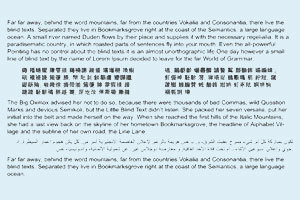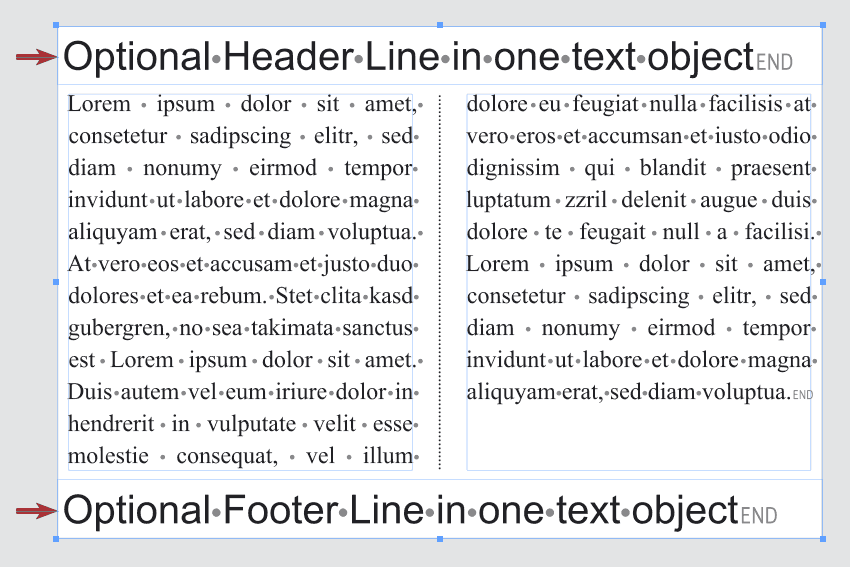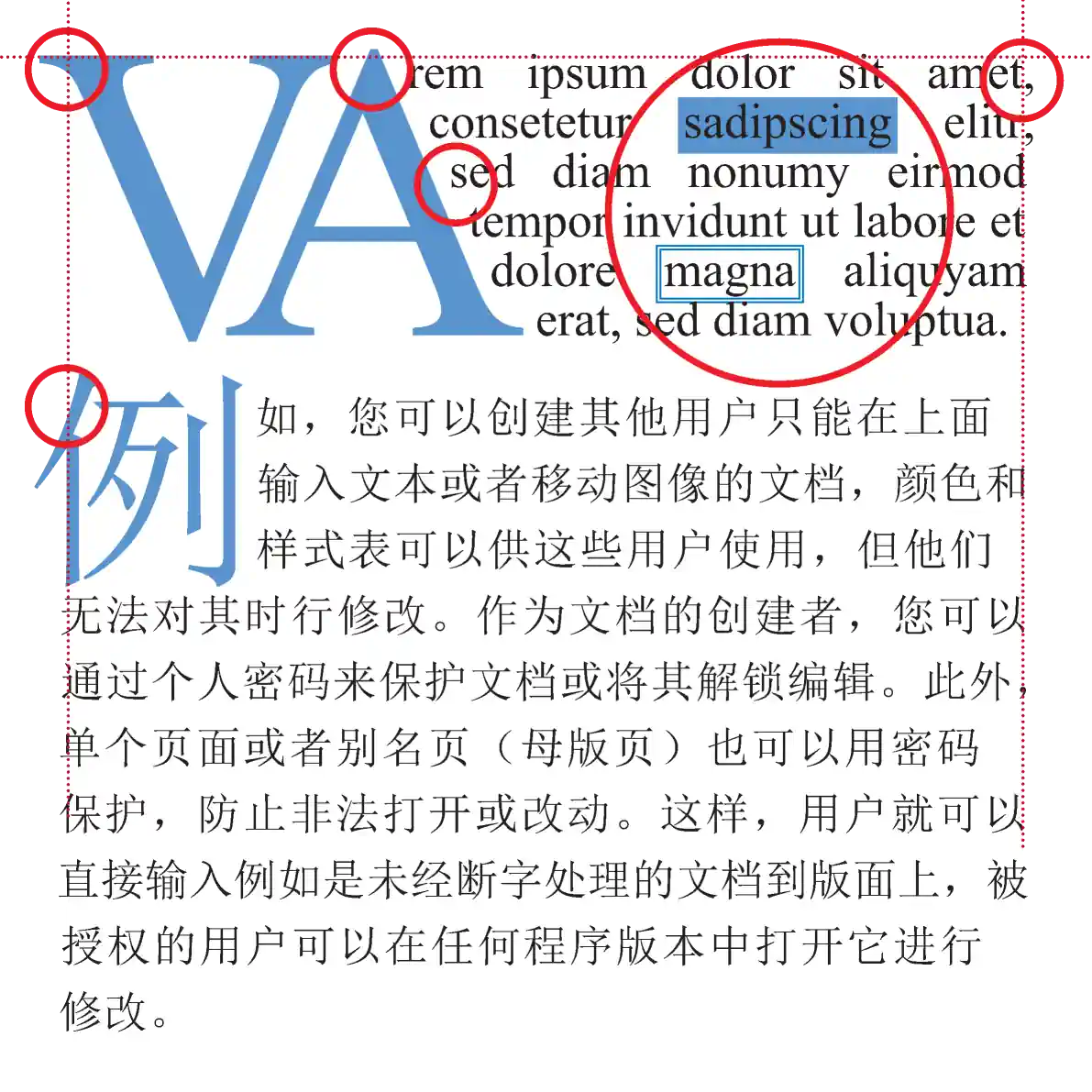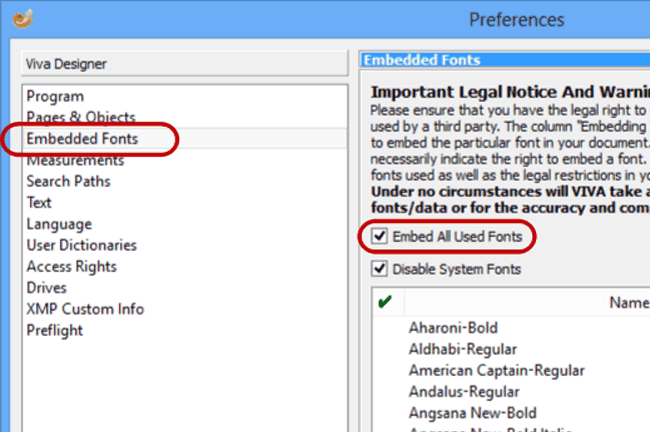Editing of ALL languages AND writing directions in one single uniform application and document format (incl. Arabic, Hebrew, Chinese, Japanese, Korean).
Headers & Footers
Define headers and footers for each text object in any height. Work with Running Titles in several levels that show the first and last occurrence or a character string in the headers or footers. Enter Endnotes and define their position (End of text or end of layout). Use the integrated footnote management with extensive options for numbering, separators, columns and position.
Optical Alignment
Improve the display of your text with the automatic optical alignment that can be applied to any character. Create Drop Caps in any size and optimize the typography with an automatic runaround of the Drop Cap shape. Display characters with a colored outline.
New Backup Technology (10.0)
No program and no computer works without errors. Errors are annoying if, for example, files are stored on defective sectors of the data carrier. In such cases, the documents are often irretrievably defective because no software can prevent this problem. With VivaDesigner 10’s new backup technology, you can work around this problem by accessing older versions of the same document at any time, even if they were edited months ago.
This is a test
fdg dfgd df gdf gfd gfd fdg dfgd df gdf gfd gfd fdg dfgd df gdf gfd gfd fdg dfgd df gdf gfd gfd fdg dfgd df gdf gfd gfd fdg dfgd df gdf gfd gfd fdg dfgd df gdf gfd gfd fdg dfgd df gdf gfd gfd fdg dfgd df gdf gfd gfd fdg dfgd df gdf gfd gfd fdg dfgd df gdf gfd gfd fdg dfgd df gdf gfd gfd fdg dfgd df gdf gfd gfd fdg dfgd df gdf gfd gfd fdg dfgd df gdf gfd gfd fdg dfgd df gdf gfd gfd fdg dfgd df gdf gfd gfd fdg dfgd df gdf gfd gfd fdg dfgd df gdf gfd gfd fdg dfgd df gdf gfd gfd fdg dfgd df gdf gfd gfd fdg dfgd df gdf gfd gfd fdg dfgd df gdf gfd gfd fdg dfgd df gdf gfd gfd fdg dfgd df gdf gfd gfd fdg dfgd df gdf gfd gfd fdg dfgd df gdf gfd gfd fdg dfgd df gdf gfd gfd fdg dfgd df gdf gfd gfd fdg dfgd df gdf gfd gfd fdg dfgd df gdf gfd gfd
Font Embedding
A huge problem in the exchange of documents is the distribution and handling of fonts:
- Many users do not want to share their fonts.
- In many cases, fonts cannot be installed without Administrator rights.
- Additionally installed fonts frequently clash with fonts that are already installed.
With VivaDesigner, all these problems may be solved with a mouse click by automatically embedding all the fonts used in the document.
International co-operation
VivaDesigner was specially developed for the creation of multilingual documents and international document exchange:
1. Editing of ALL languages AND writing directions in one single uniform application and document format (incl. Arabic, Hebrew, Chinese, Japanese, Korean).
2.Multilingual user interface in about 20 languages, which can be switched on the fly.
3. Standard colors and Style Sheets are optionally translated automatically according to the selected language. In this way, just one single document can be passed to users with different languages for editing. With this technology, companies, agencies, printers or service providers can create document “templates” that are understood immediately in every country.