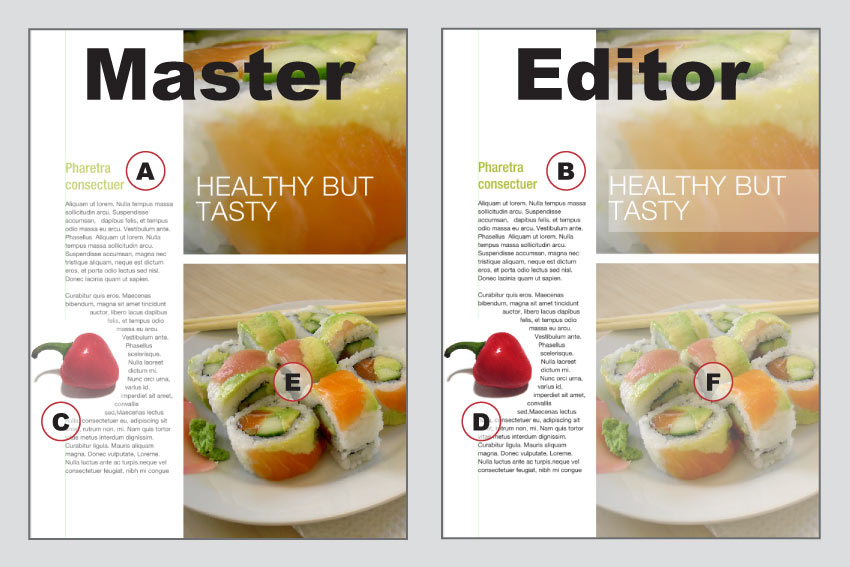(Status: 1 January 2009)
Supplementary provisions for the Internet and Portals business areas can be found at www.viva.systems. They are also part of these General Terms and Conditions.
1. VIVA GmbH (hereinafter referred to as VIVA) shall provide all services described below exclusively on the basis of these terms and conditions. The terms and conditions shall also apply to future transactions with the customer, even if they are not expressly agreed again. VIVA does not recognise deviations from these terms and conditions unless their validity has been expressly agreed. These terms and conditions shall also apply if VIVA carries out the delivery to the customer without reservation in the knowledge of conflicting or deviating terms and conditions of the customer. Subsidiary agreements and deviating agreements shall only become legally effective upon written confirmation by VIVA. VIVA may transfer its rights and obligations under this contract to one or more third parties (transfer of contract).
VIVA is authorised to amend the content of these terms and conditions with the consent of the customer, provided that the amendment is reasonable for the customer, taking into account the interests of VIVA. Consent to the amendment to the contract shall be deemed to have been given if the customer does not object to the amendment within four weeks of receipt of the notification of amendment. If the customer does not agree to the changes, the terms and conditions to which he last agreed shall apply.
2. Offers are subject to change and non-binding, unless otherwise stated in the order confirmation. The contract shall only come into effect upon countersignature (e.g. by order confirmation) of the order by VIVA or with the first act of fulfilment. The offers and order confirmations are always subject to the timely and proper delivery by VIVA’s suppliers. In the event of non-availability, the customer shall be informed immediately. Any payments already made will then be refunded immediately.
3. Prices are ex works. Value added tax and other statutory charges in the country of delivery as well as packaging, shipping costs and environmental charges shall be charged to the customer in accordance with the applicable prices. VIVA reserves the right to increase the price appropriately if cost increases occur after conclusion of the contract – in particular due to price increases on the part of suppliers and exchange rate fluctuations. At the request of the customer, VIVA shall provide evidence of the changes. Payments are due immediately after invoicing without any deductions.
4. the delivery date shall be agreed in accordance with VIVA’s anticipated performance capacity and shall be non-binding and subject to timely delivery to VIVA (in the event of non-availability, the principles set out under 2 shall apply) and unforeseen circumstances and obstacles, irrespective of whether these occur at VIVA or at the manufacturer, in particular force majeure, government measures, failure to obtain official permits, industrial disputes of any kind, sabotage, shortage of raw materials, late deliveries of materials through no fault of VIVA, etc. Such events shall extend the delivery date accordingly, even if they occur during a delay that has already occurred. Should VIVA be more than four weeks late with a delivery, the purchaser may withdraw from the contract after setting a reasonable period of grace in writing, to the exclusion of any further claims. VIVA expressly reserves the right to make reasonable partial deliveries and to invoice them.
5. Unless otherwise stated in the order confirmation, delivery ex works is agreed. The risk shall pass to the customer upon handover to the carrier, its authorised representative or other persons. This shall also apply if VIVA bears the transport costs. Complaints due to transport damage must be made by the customer directly to the transport company within the special deadlines provided. The conclusion of transport or other insurance policies shall be at the discretion of the purchaser. This also applies to returns, see clause 9.
6. VIVA shall retain title to the delivered goods and services for as long as it is still entitled to claims from the current and future business relationships with the customer in the amount of the respective invoice totals. As long as VIVA still has claims from the current and future business relationships with the customer, it may reclaim the delivered goods/services and/or prohibit and/or block the use of the goods/services until all claims have been finally settled. The necessary expenses and damages shall be borne exclusively by the customer. The customer assigns his claim from the resale and the products supplied by VIVA in full. He assures us an irrevocable right of access to the goods as long as all claims have not been settled. If the purchaser has recorded data on data carriers supplied by us and still owned by us, our ownership shall remain unaffected. The goods may neither be pledged to third parties nor assigned as security before full payment has been made. As long as the purchaser duly fulfils his obligations to VIVA, he shall be entitled to collect these claims in his own name.
If the value of the security provided exceeds 20 per cent of VIVA’s claims, VIVA undertakes to release securities to this extent. VIVA shall be responsible for selecting the securities to be released. If the customer does not fulfil his acceptance obligations, VIVA shall be entitled to demand ten percent of this sum as compensation without proof, unless the customer can prove that the damage is lower. Higher damages for VIVA are also not excluded, provided that VIVA can prove higher damages. The customer shall be responsible for any necessary disposal of the delivered goods and packaging at VIVA’s expense.
If neither of the contracting parties demands a formal acceptance or if the acceptance date demanded by one of the parties does not materialise, the contractual service of VIVA shall be deemed to have been accepted at the latest upon use by the customer.
7. Invoices are payable net cash immediately after receipt of the goods or provision of the service. In the case of continuing obligations (e.g. rent, hosting, support, etc.), invoices are payable in advance at the beginning of the period (month or year). In case of doubt, the invoice date shall be deemed to be the delivery date or the date of service provision.
Payment shall only be made on time if the means of payment (e.g. cheque) is available to us for encashment within seven days of the invoice date. Cheques or bills of exchange are accepted subject to final crediting.
If a term of payment is granted, payment shall only be deemed to have been made on time if the means of payment (e.g. cheque or bill of exchange) is available to VIVA for encashment on the day the term expires or the agreed invoice amount is credited to our account by bank transfer.
The debtor is responsible for providing proof of timely receipt. The purchase price has been calculated on the basis of absolute compliance with the agreed payment deadline. If payment is not received on time, the parties agree that the purchase price will be increased by five per cent. We shall utilise bank credit. Unless we can prove higher damages caused by default, interest on arrears shall be charged at a rate of one per cent per month. If the purchaser defaults on payment, we shall be entitled to demand immediate payment of all outstanding claims, including those for which bills of exchange have been issued, and to make outstanding deliveries only against advance payment, with the payment term being cancelled. Insofar as VIVA does not demand the return of the goods, selections (loaned items) that are not received by us within the specified period shall be deemed to have been purchased on the day on which the period expires. The selection invoice shall become a fixed invoice after expiry of the deadline.
Agreements deviating from this are only valid if they are specifically noted for each individual delivery on the order confirmation and invoice.
The customer is not entitled to offset claims against VIVA or to assert rights of retention unless the customer’s claims against VIVA are undisputed or have been recognised by declaratory judgement.
8. The customer must inspect delivered goods/services immediately after delivery for any material defects, quantity deviations or incorrect delivery. The customer must notify us in writing of any defective delivery in whole or in part immediately after discovery, at the latest within one week of delivery. Any defects must also be documented in a meaningful way, in particular by logging any error messages. The customer is obliged to first analyse the problem and rectify the fault in accordance with the user manual before reporting the defect. The notification period for defects that were recognisable during the careful inspection required for the type of goods shall be no longer than one week. Other defects must be reported immediately after their discovery. If the customer is a merchant and fails to notify the defect immediately and in due time or form, the goods shall be deemed to have been approved in view of this defect. Any missing or ambiguous definitions/agreements, for example with regard to the object of performance, scheduling, execution or processing, shall not constitute a defect and shall be borne by the customer. Changes in this respect require the express and specific consent of VIVA in each individual case. Incorrect notifications of defects, which are based, for example, on a problem of understanding or a user error, shall be charged to the customer at the applicable hourly rate, but at least at the hourly rate of 130 euros/hour.
In the event of justified complaints, VIVA shall, at its discretion, deliver additional quantities, exchange the goods, take them back or grant the customer a price reduction. In principle, VIVA has the right to repair the delivered goods twice.
Claims for damages of any kind whatsoever shall be excluded in such cases. However, if VIVA is guilty of gross negligence, it is agreed that claims for damages can only be made up to the amount of the purchase price of a rejected part within a delivery of goods or services within a period of time.
We will charge the customer a processing fee of at least Euro 50 for returns after the warranty has expired. This also applies if the item is irreparable or was not purchased from us.
9 Returns will only be accepted subject to our inspection. In any case, the return shipment, including accidental loss, shall be at the risk of the customer. In the case of returns for which the customer is responsible, in particular – but not exclusively – in the case of refusal of acceptance, we shall charge a flat-rate restocking fee.
10. Unless expressly agreed otherwise, our individual customer demonstrations are free of charge. However, customer demonstrations are automatically subject to a charge if it transpires that the customer has no intention of using the goods or deliberately misleads VIVA about his true intentions or leaves VIVA in the dark. This is particularly the case if the customer is a direct or indirect competitor or a customer who acts quasi on behalf of or as a front man for a competitor. Unless VIVA proves higher damages, the customer must compensate the damages incurred at the full daily rate.
11. Should provisions of these General Terms and Conditions and/or the contract be or become invalid, this shall not affect the validity of the remaining provisions. Instead, each invalid provision shall be replaced by a provision that corresponds or at least comes close to the purpose of the agreement, as the parties would have agreed in order to achieve the same economic result if they had been aware of the invalidity of the provision. The same applies to incompleteness. The latest version of the Terms and Conditions of Sale shall apply.
12. Place of fulfilment for delivery and payment is Koblenz/Germany. The exclusive place of jurisdiction for all disputes arising from this contract shall be Koblenz if the customer is a merchant, a legal entity under public law, a special fund under public law or has no place of jurisdiction in Germany. VIVA is also entitled to sue the customer at his general place of jurisdiction. For the contracts concluded by VIVA on the basis of these General Terms and Conditions and for claims arising from them, regardless of their nature, the law of the Federal Republic of Germany shall apply exclusively, excluding the provisions of the UN Convention on Contracts for the International Sale of Goods (CISG).