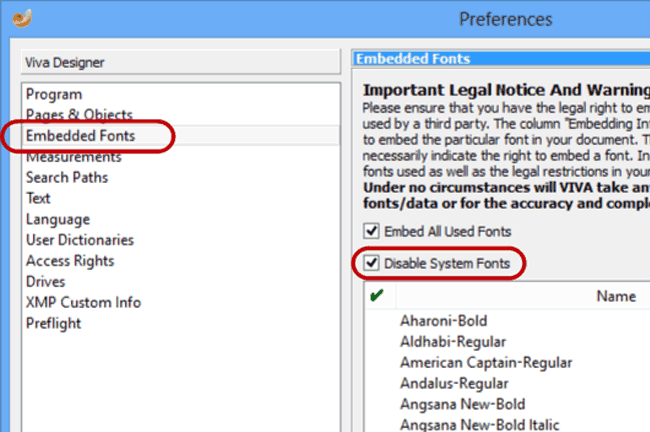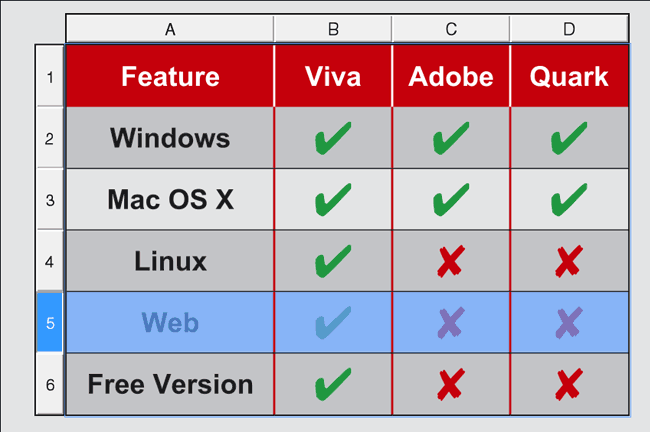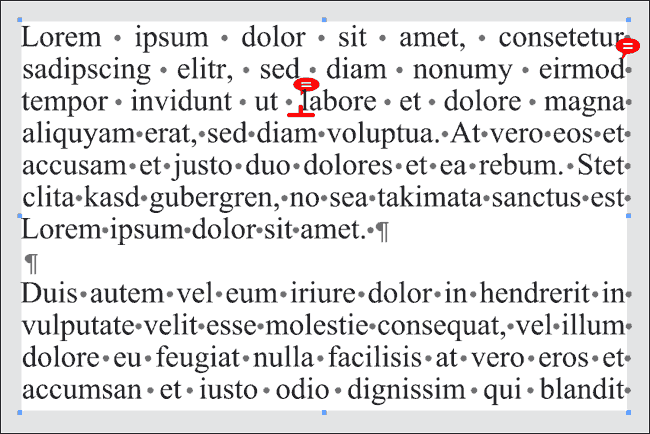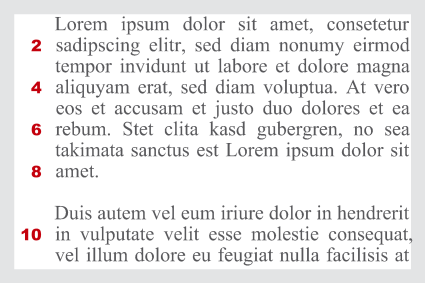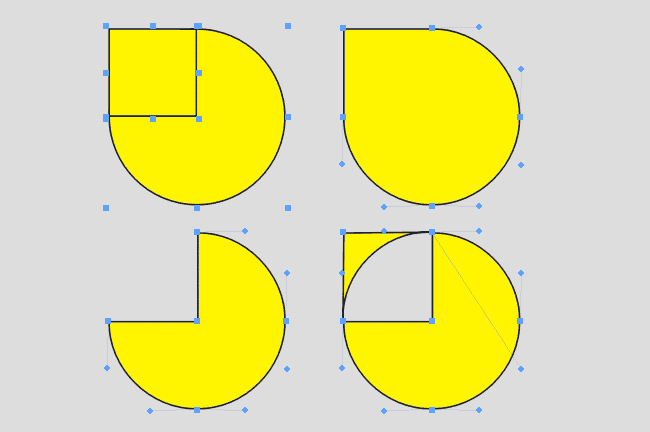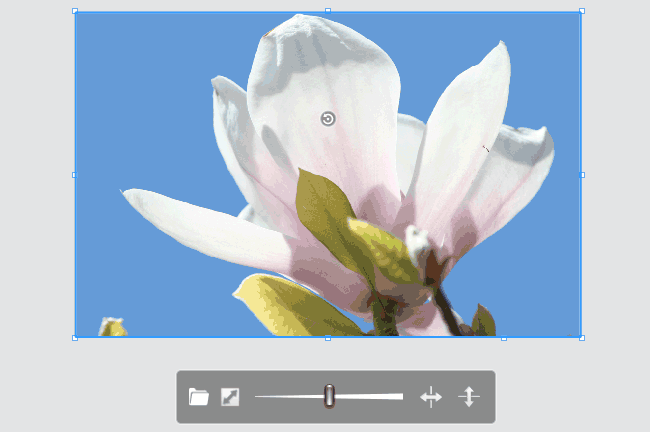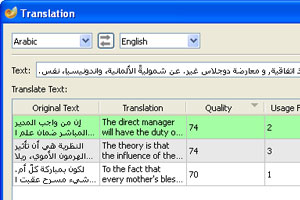 You can translate a marked text automatically and import the translation into VivaDesigner.
You can translate a marked text automatically and import the translation into VivaDesigner.
Extended Image Search
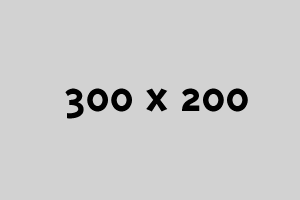 Updating missing images can be very time-consuming if these images are to be found in different folders. With the extended image search, you define just ONE search path, which finds all missing images and updates them automatically.
Updating missing images can be very time-consuming if these images are to be found in different folders. With the extended image search, you define just ONE search path, which finds all missing images and updates them automatically.
Deactivate System Fonts
VivaDesigner enables fonts to be embedded in the document. In VivaDesigner 8, all the system fonts can also be deactivated. In this way you can ensure that the user can only use the fonts that are embedded in the document.
Table Style Sheets
With style sheets for tables, you can define the graphic appearance of a table as well as single columns, rows, cells and separator lines with a keystroke. At the same time you can define header and footer rows as well as alternating rows and columns. Table cells can contain text, images, graphic objects or additional tables.
Notes
With notes you can store non-printable information and tips for other users in text and objects. As with change tracking, this option is suited for users who work in a team, or for users who only want to create a report protocol of their work.
Line Numbering
With the Line Counter you activate a non-printable numbering of the text lines for a better text control. The color, font, size and position (left or right) can be determined, as well as the range (e.g. leave every second line blank) and the restart (text column, new chapter, etc)
Change Tracking
With change tracking you can establish who has made which changes in a document. The program creates a report with the exact time and which text was inserted, deleted or newly formatted by whom. Change tracking is therefore suited for users who work in a team, or for users who only want to create a report protocol of their work.
Convert Text to Paths
 You can convert text outlines to object paths and edit these paths. At the same time, holes in letters are retained. These new objects can also contain text or images.
You can convert text outlines to object paths and edit these paths. At the same time, holes in letters are retained. These new objects can also contain text or images.
Pathfinder
Several objects can be combined to one object with the Pathfinder. Thus you can create compound paths in a simple way. With this function, you can also create transparent holes in objects.
Fast Image Scaling & Fitting
With the new selection point, picture objects can be scaled without using any additional shortcuts. With a simple click on the Fit symbol, image objects are proportionally filled automatically so that no white space appears.