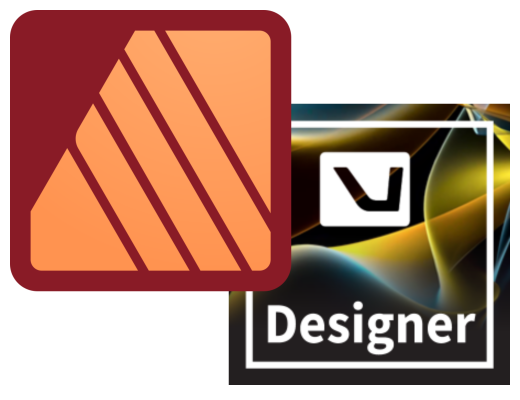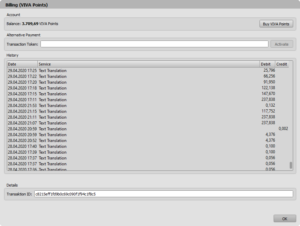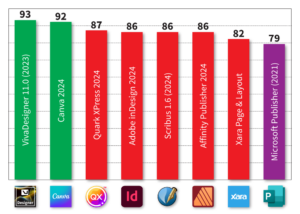The following 30 most important points compare Affinity Publisher and VivaDesigner:
In order to create a comprehensive comparison between “Affinity Publisher” and “VivaDesigner”, we consider the aspects of features, ease of use, platforms, support, use cases, teamwork and compatibility. These aspects are based on the information obtained from the sources listed at the end of the article.
Platform Support
-
-
- VivaDesigner offers broad platform support, including Windows, Mac, Linux and a web-based version[1][2].
- Affinity Publisher is mainly optimized for Windows, Mac and iPad, with limited web support[3].
-
User friendliness
-
- VivaDesigner is recommended for both professionals and beginners, thanks to its intuitive user interface and AI-based features[2].
- Affinity Publisher is aimed more at professional users and may have a learning curve for beginners[3].
Features
-
- VivaDesigner offers comprehensive layout, typesetting and illustration functions for professional publishing projects[2].
- Affinity Publisher focuses mainly on DTP functions and offers fewer illustration tools[3].
Teamwork
-
- VivaDesigner supports team collaboration through desktop and web versions, which is attractive for companies[2].
- Affinity Publisher offers limited team features and focuses more on individual users[3].
Use cases
-
- VivaDesigner is suitable for a variety of publishing projects such as books, magazines, marketing materials and more[2].
- Affinity Publisher is ideal for print projects such as books, brochures and layouts, but less optimized for digital publishing[3].
Support and customer service
-
- VivaDesigner offers direct mail or phone contact with the developers for quick problem solving[2].
- Affinity Publisher provides support mainly through online resources and community forums[3].
Compatibility and integration
-
- VivaDesigner can edit InDesign documents directly in the web browser and can be integrated into other applications[2].
- Affinity Publisher integrates seamlessly with other Affinity products, but offers less compatibility with non-Affinity software[3].
Pricing models
- VivaDesigner offers both free and paid versions with one-time payments[2].
- Affinity Publisher requires a one-time payment with no subscription option[3].
Design and layout options
-
- VivaDesigner offers extensive design and layout options for professional publishing projects[2].
- Affinity Publisher offers powerful layout features but fewer illustration tools than VivaDesigner[3].
Accessibility and mobility
-
- VivaDesigner offers desktop and web versions for maximum flexibility[2].
- Affinity Publisher is optimized for desktop and iPad, but does not offer full web support[3].
Customization
-
- VivaDesigner is open to suggestions for improvement from users, which are often implemented quickly[2].
- Affinity Publisher offers customization options, but less direct interaction with developers[3].
Professional use
-
- VivaDesigner is particularly suitable for professional users who plan intensive use[2].
- Affinity Publisher is aimed at professional users, but may offer less depth of functionality[3].
License costs
-
- VivaDesigner offers a cost-effective solution with no monthly fees[2].
- Affinity Publisher requires a one-time payment, which can be cheap or expensive depending on your needs[3].
Document Management
-
- VivaDesigner offers innovative concepts for document management and work processes[2].
- Affinity Publisher focuses more on the creation of individual designs than on document management[3].
Offline support
-
- VivaDesigner offers offline support through the desktop version[2].
- Affinity Publisher is mainly optimized for offline use on desktop and iPad[3].
Extensibility and customization
-
- VivaDesigner offers high extensibility and customization for specific requirements[2].
- Affinity Publisher offers customization options, but possibly less flexibility than VivaDesigner[3].
Language support
-
- VivaDesigner supports a variety of languages in a single application[2].
- Affinity Publisher offers multilingual support, but details are unclear[3].
Customer support
-
- VivaDesigner offers direct contact with developers for quick problem resolution[2].
- Affinity Publisher offers mainly online support and community forums[3].
Price-performance ratio
-
- VivaDesigner offers good value for money with unique payment options[2].
- Affinity Publisher requires a one-time payment, which can be cheap or expensive depending on your needs[3].
Design flexibility
-
- VivaDesigner offers comprehensive design and layout options for a wide range of projects[2].
- Affinity Publisher focuses more on print projects than digital publishing[3].
Professional publishing options
-
- VivaDesigner is particularly suitable for professional publishing tasks[2].
- Affinity Publisher is powerful but possibly less focused on publishing than VivaDesigner[3].
Integration with other applications
-
- VivaDesigner can be integrated with other applications such as Nextcloud[2].
- Affinity Publisher integrates seamlessly with other Affinity products[3].
Access control and brand control
-
- VivaDesigner offers comprehensive options for access control and brand control[2].
- Affinity Publisher offers branding options, but possibly less extensive than VivaDesigner[3].
Customization for specific workflows
-
- VivaDesigner offers high customizability to specific workflows[2].
- Affinity Publisher offers customization options, but details are unclear[3].
License options
-
- VivaDesigner offers flexible license options such as free, purchased or rented[2].
- Affinity Publisher requires a one-time payment with no subscription option[3].
Document import and export
-
- VivaDesigner can edit and export InDesign documents directly in the web browser[2].
- Affinity Publisher offers import and export functions, but less compatibility with InDesign[3].
Collaboration and sharing
-
- VivaDesigner supports teamwork through InDesign import and desktop/web editing[2].
- Affinity Publisher offers limited team features[3].
Customer-specific requirements
-
- VivaDesigner is open to customer-specific requirements and suggestions for improvement[2].
- Affinity Publisher offers customization options but less direct interaction with developers[3].
Learning curve
-
- VivaDesigner is described as user-friendly and suitable for beginners[2].
- Affinity Publisher is aimed more at experienced users and may have a learning curve[3].
Innovative concept
-
- VivaDesigner is described as an innovative concept for layout and typesetting[2].
- Affinity Publisher offers powerful DTP features but possibly less innovative concepts[3].
Sources/Citations:
[1] https://www.capterra.com.de/compare/110533/1056296/webplus-x4/vs/vivadesigner
[2] https://www.getapp.co.uk/compare/2035531/2069864/webplus-x4/vs/vivadesigner
[3] https://affinity.serif.com/de/publisher/
[4] https://www.resourcespace.com/blog/best-adobe-indesign-alternatives
[5] https://www.getapp.de/compare/2035531/2069864/webplus-x4/vs/vivadesigner