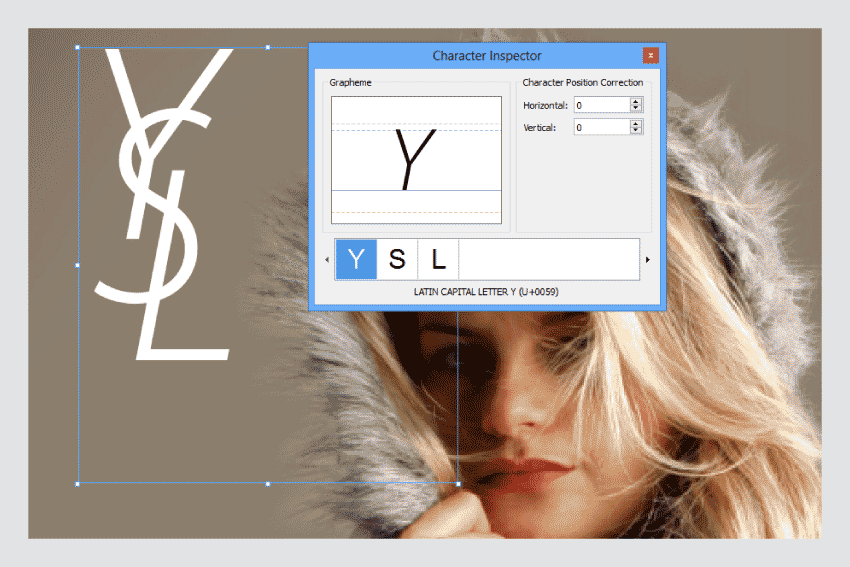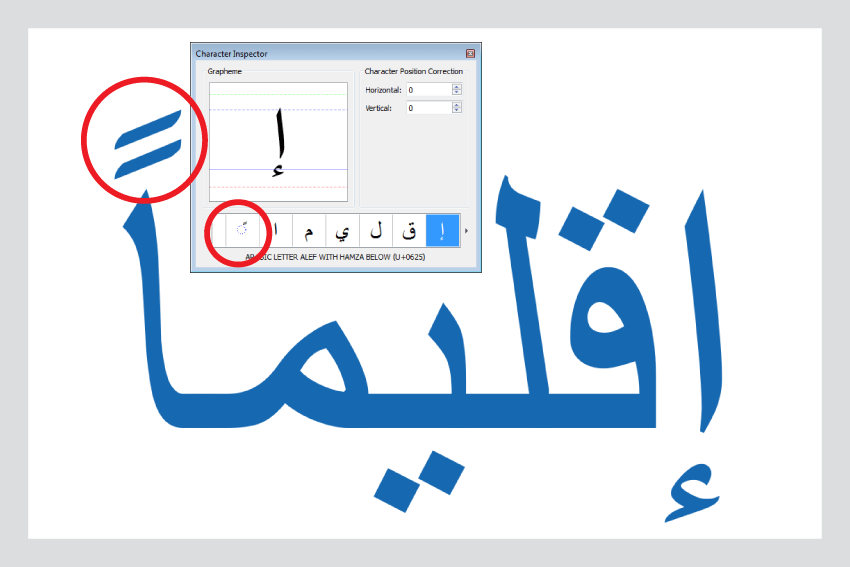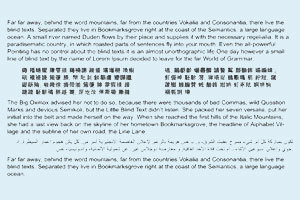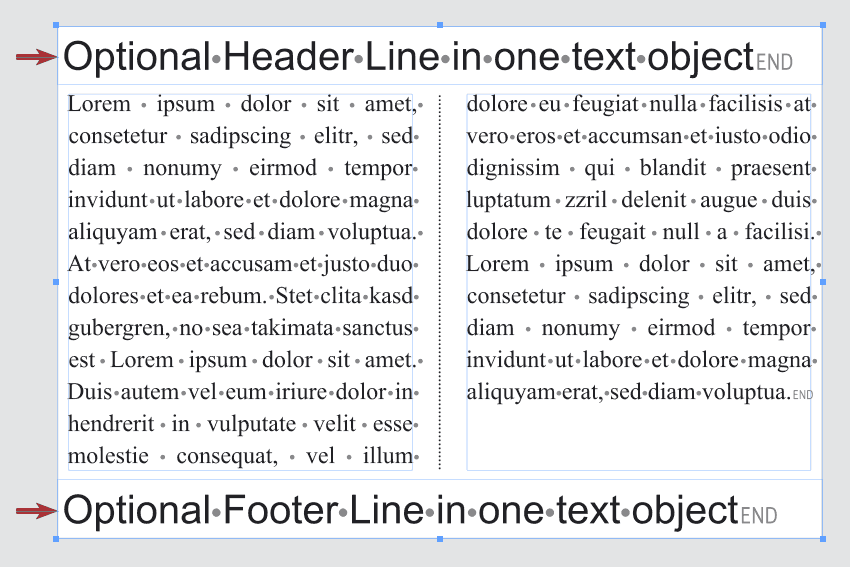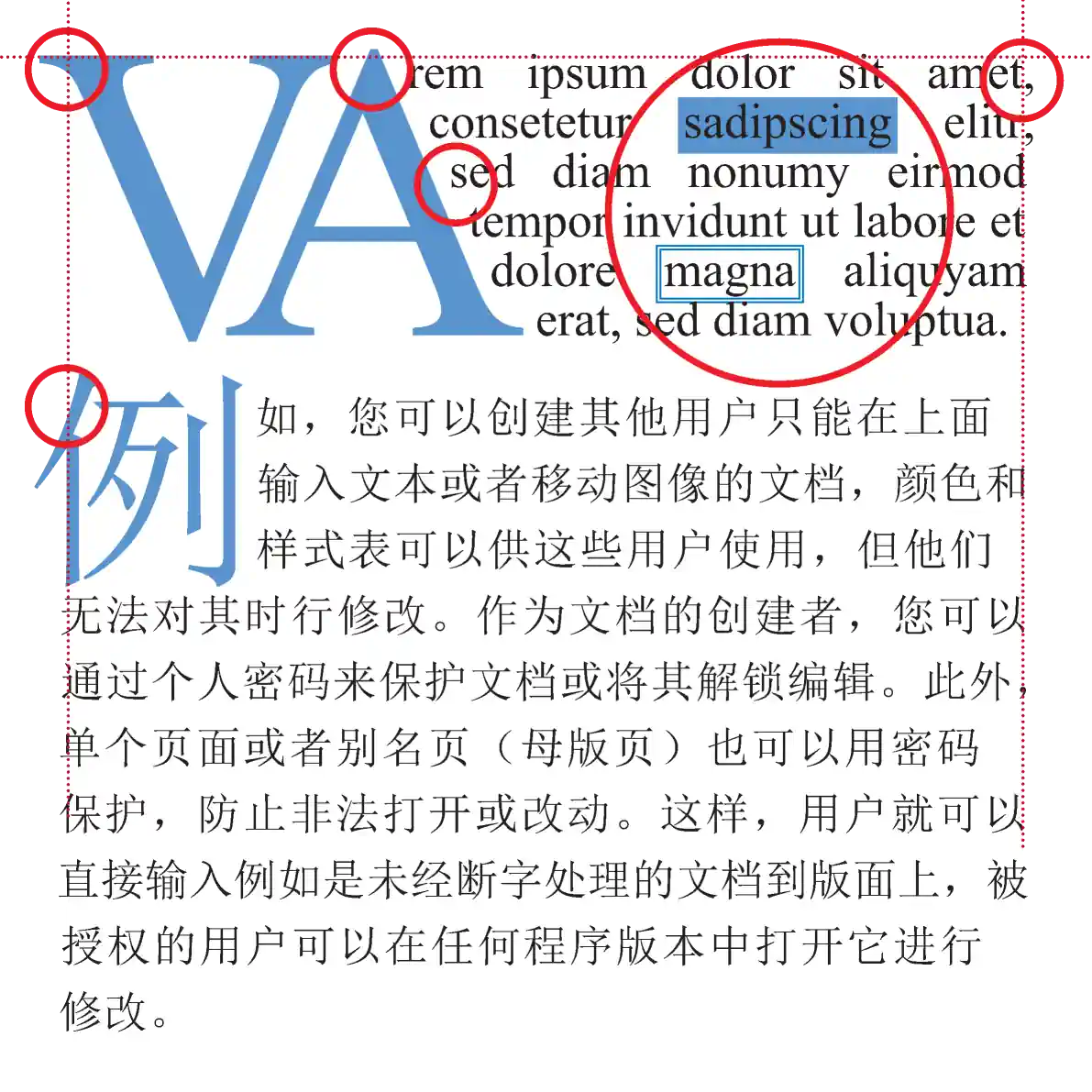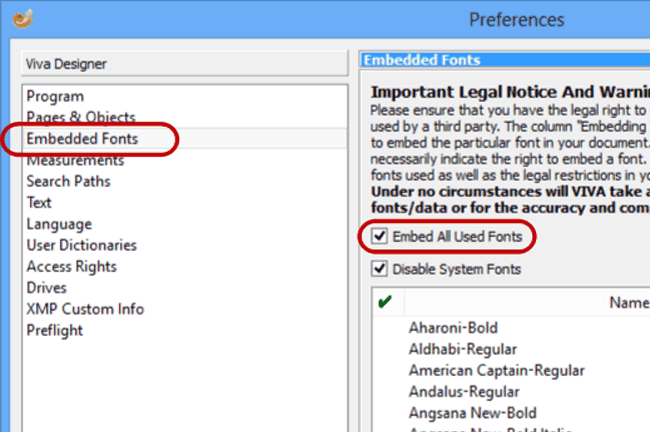With Roman text, the Character Inspector can also be used to alter the position of characters in a word interactively (here “YSL”). For this example you only need one text object with three characters which you can move. This saves having several text objects or time-consuming character spacing and baseline offset settings.
Character Inspector (1)
VivaDesigner supports ALL languages and writing directions. With the Character Inspector, the position of so-called “dia-critical characters” can be corrected manually. This is particularly useful for example in Arabic, where words may contain many “dia-critical characters”.
Multilingual Text Editing
Editing of ALL languages AND writing directions in one single uniform application and document format (incl. Arabic, Hebrew, Chinese, Japanese, Korean).
Headers & Footers
Define headers and footers for each text object in any height. Work with Running Titles in several levels that show the first and last occurrence or a character string in the headers or footers. Enter Endnotes and define their position (End of text or end of layout). Use the integrated footnote management with extensive options for numbering, separators, columns and position.
Optical Alignment
Improve the display of your text with the automatic optical alignment that can be applied to any character. Create Drop Caps in any size and optimize the typography with an automatic runaround of the Drop Cap shape. Display characters with a colored outline.
Visual Image Preflight
With the VivaDesigner Preflight option you can define the minimum resolution and tolerance for printing images. VivaDesigner automatically displays colored frames around images that either will not be printed correctly (red) or are within the tolerance (yellow). In this way even a beginner can see directly where there will be printing problems with a specific image scaling.
Multilingual Text Translation
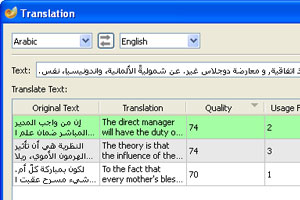 You can translate a marked text automatically and import the translation into VivaDesigner.
You can translate a marked text automatically and import the translation into VivaDesigner.
Extended Image Search
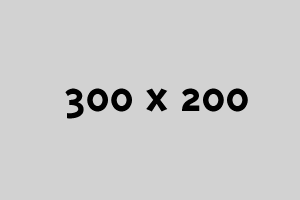 Updating missing images can be very time-consuming if these images are to be found in different folders. With the extended image search, you define just ONE search path, which finds all missing images and updates them automatically.
Updating missing images can be very time-consuming if these images are to be found in different folders. With the extended image search, you define just ONE search path, which finds all missing images and updates them automatically.
Font Embedding
A huge problem in the exchange of documents is the distribution and handling of fonts:
- Many users do not want to share their fonts.
- In many cases, fonts cannot be installed without Administrator rights.
- Additionally installed fonts frequently clash with fonts that are already installed.
With VivaDesigner, all these problems may be solved with a mouse click by automatically embedding all the fonts used in the document.