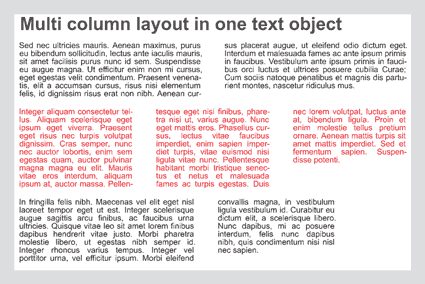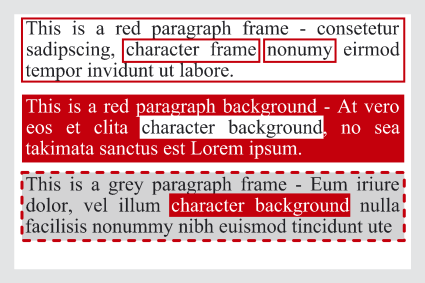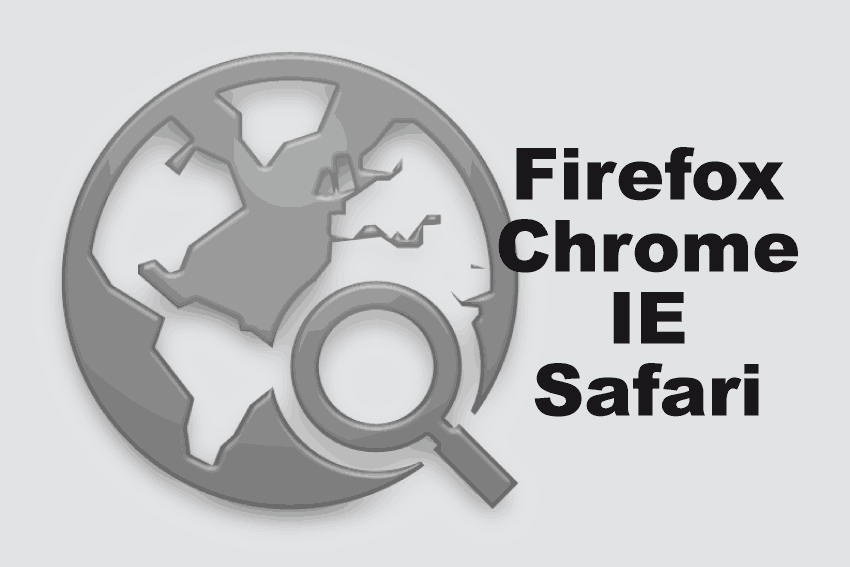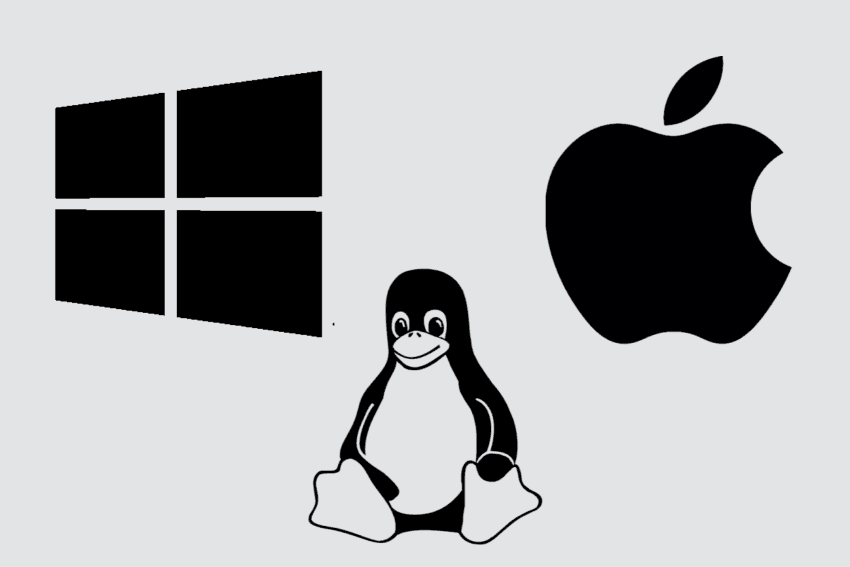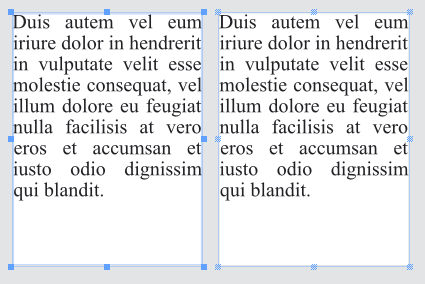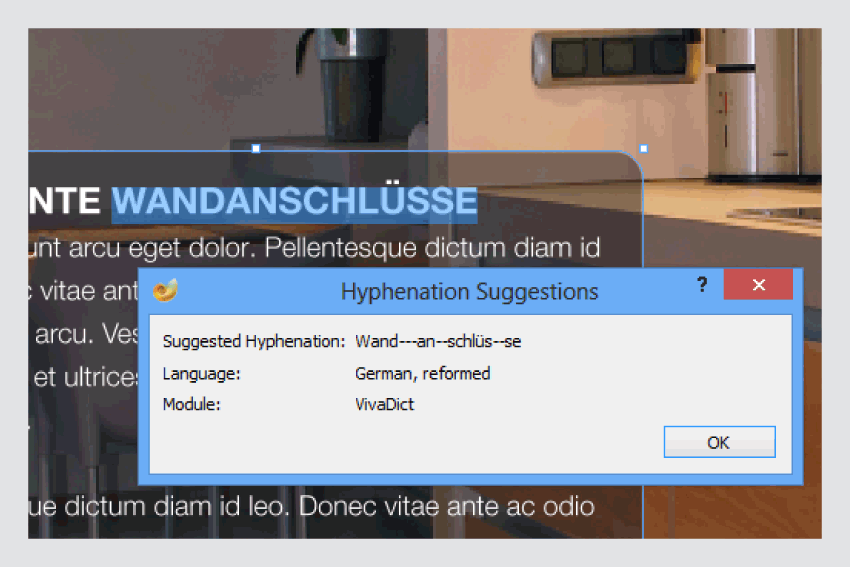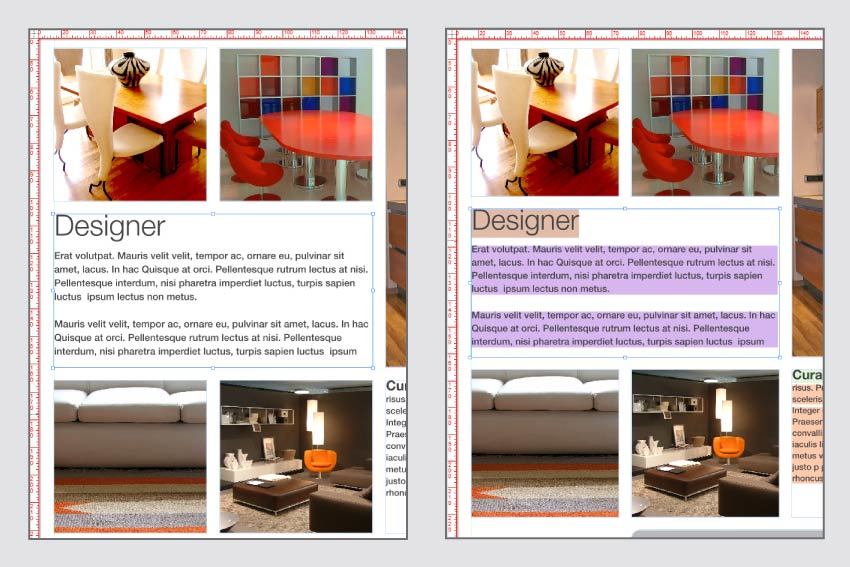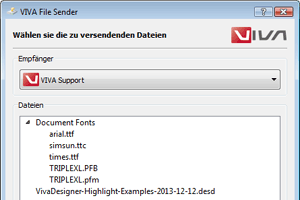Define several layouts within a text frame and change the column layout of the text with different widths and gutters for each column.
Define and apply Layout Style Sheets with different text column layouts.
Text Frames, Rules & Backgrounds
Apply frames to single or a group of paragraphs, lines, words or characters. Apply rules to single or a group of paragraphs, lines, words or characters. Apply colored backgrounds for characters or whole paragraphs and/or define a frame. Embed graphic, text, table or image objects in the text and define the runaround behavior (one side, both sides, etc.)
All Users
- Agencies and media service providers can develop completely new and much slimmer processes.
- End users and corporations world-wide can edit documents with complex layouts very simply in every functionality, in every typographic quality and in every language as well as simultaneous editing and exchange.
- Solution suppliers and software developers can develop programs or websites or of extending them simply, with which users create layouts directly or edit existing layout documents.
All Wallets
VivaDesigner is available free of charge (»Free Edition«). The licensed »Personal Edition« for private users and the »Commercial Edition« for corporate users have additional functions.
All Browsers
VivaDesigner is the first layout program world-wide to run in a modern Web browser such as Microsoft® Internet Explorer® (IE), Firefox®, Apple® Safari® or Google® Chrome®. No installations are necessary: No program, no fonts, no Java®, no Flash® and no PlugIns.
All Operating Systems
VivaDesigner runs on all major platforms: Windows, Linux and Mac. The file formats are identical on all three, so that users can swap documents between any operating system.
Alias technology
Take advantage of the many layout possibilities of the Alias technology, with which you can create virtual copies of objects and pages. Similar to Master pages (Alias pages), Alias objects are dependent copies of an original object: if the original is altered, all Alias objects change automatically, separated according to content and form.
Hyphenation (Modules & Quality)
With the hyphenation and spell checking function, VivaDesigner sets new quality standards. For the first time a layout program offers (depending on the language and module) hyphenations with definable quality levels as well as a manual and automatic spell check that displays errors in the text immediately. Furthermore, the language independent grammar check for text is unique in that it displays grammatical errors.
Visualize Style Sheets
Often style sheets are created but their assignment is incorrect or forgotten. If style sheets are optically very similar to one another, it is almost impossible to find such errors in conventional layout programs. By visualising style sheets, you can find errors on a page or in a document in seconds.
Package & Send
The option “Package & Send” (VIVA FileSender) enables the completed document to be sent to VIVA or a predefined recipient fully automatically with all fonts and images and sends you a confirmation message with all the required information.