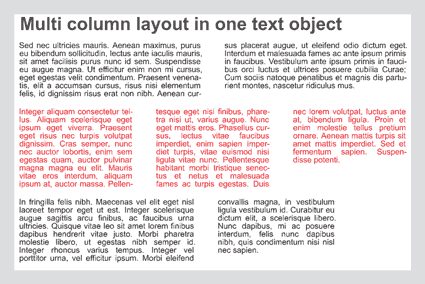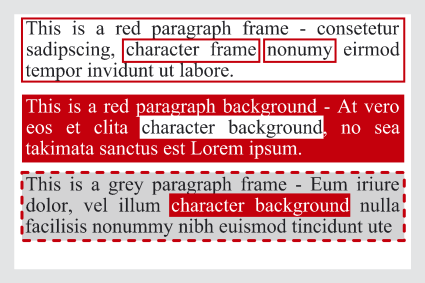The user makes just a few entries, and VivaImpose does the rest automatically, relieving him from routine tasks and avoiding possible sources of errors. Here, for example, the signature will be positioned automatically in the header or gutter margin by the program according to the binding type selected. In another case, an automatic partial spread treatment will be applied. These are just two examples of an automation that offers the user a terrific simplicity of working and maximum safety at the same time.
All settings in one dialog
Instead of creating complex templates and setting and checking hundreds of parameters as in other imposition programs, VivaImpose presents the user with a single dialog. In this dialog all the relevant settings for a professional imposition can be made in just one minute. The dialog with its preview functions simulates an electronic light table.
Excellent page management
With the different page modes, users can look at the imported pages in imposition mode as well as in facing page mode. Thus panorama pages can be rechecked before imposition. Pages can be deleted, moved or reimported at any time.
Any number of empty pages can of course also be placed. The exchange of pages takes place in seconds. Pages or documents that have already been imported can be updated automatically in seconds when modifications to the source data are made. Thus last minute content changes are possible at any time. As an additional option the extended layout function can be used for the positioning of page numbers and other objects after the data has been imported.
Flexible data import
Not every customer supplies the data in the format required. Therefore, particularly the import of the data to be imposed must be made as flexible as possible.
Since customer data is frequently provided in the wrong formats, an automatic scaling or rotation can be defined. In addition, pages may be positioned fully automatically or individually. If a type area has been used in the document, non-printable guide frames can be created. These simplify checking the correct positioning. Thanks to a page preview all settings can be checked immediately.
Distributed Publishing
With the optional “Distributed Publishing” module, designers can provide their customers, colleagues or employees with an open layout document for editing. For each individual document it may be defined which editing possibilities a user may have.
Click here for more info …
Virtual Drives
With virtual drives you can ensure that users can only open documents or images from an ODBC or MySQL Database or a Web drive, and under certain conditions only save them there. As an additional option, all local drives may be deactivated.
Different Layouts
Define several layouts within a text frame and change the column layout of the text with different widths and gutters for each column.
Define and apply Layout Style Sheets with different text column layouts.
Text Frames, Rules & Backgrounds
Apply frames to single or a group of paragraphs, lines, words or characters. Apply rules to single or a group of paragraphs, lines, words or characters. Apply colored backgrounds for characters or whole paragraphs and/or define a frame. Embed graphic, text, table or image objects in the text and define the runaround behavior (one side, both sides, etc.)
All Users
- Agencies and media service providers can develop completely new and much slimmer processes.
- End users and corporations world-wide can edit documents with complex layouts very simply in every functionality, in every typographic quality and in every language as well as simultaneous editing and exchange.
- Solution suppliers and software developers can develop programs or websites or of extending them simply, with which users create layouts directly or edit existing layout documents.
All Wallets
VivaDesigner is available free of charge (»Free Edition«). The licensed »Personal Edition« for private users and the »Commercial Edition« for corporate users have additional functions.