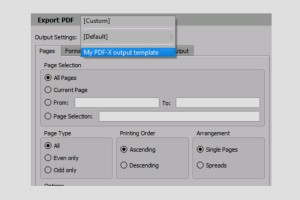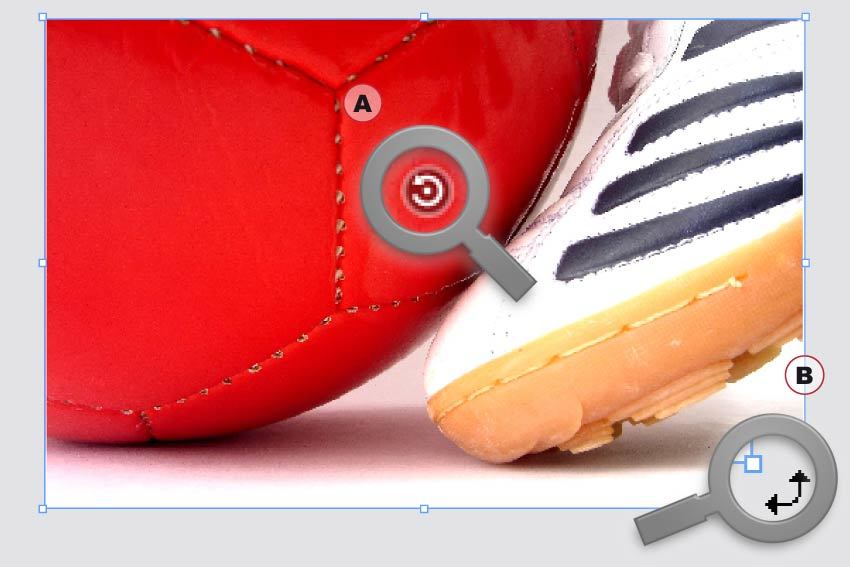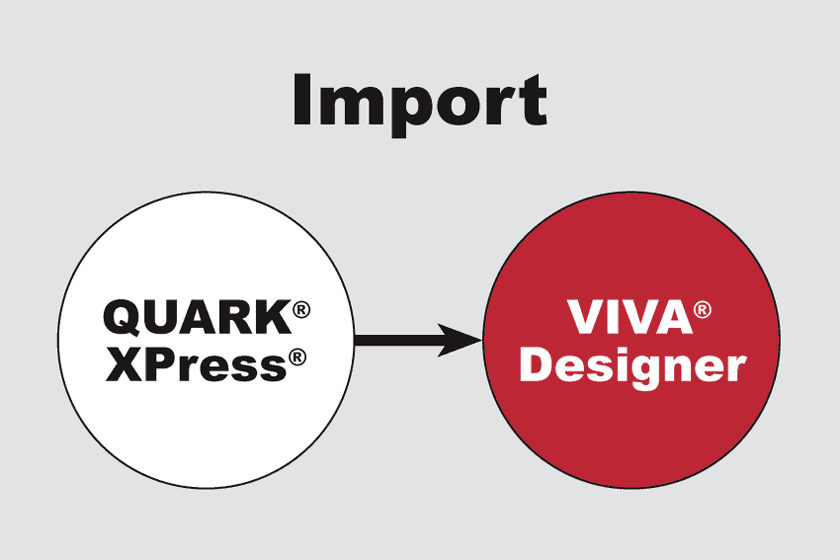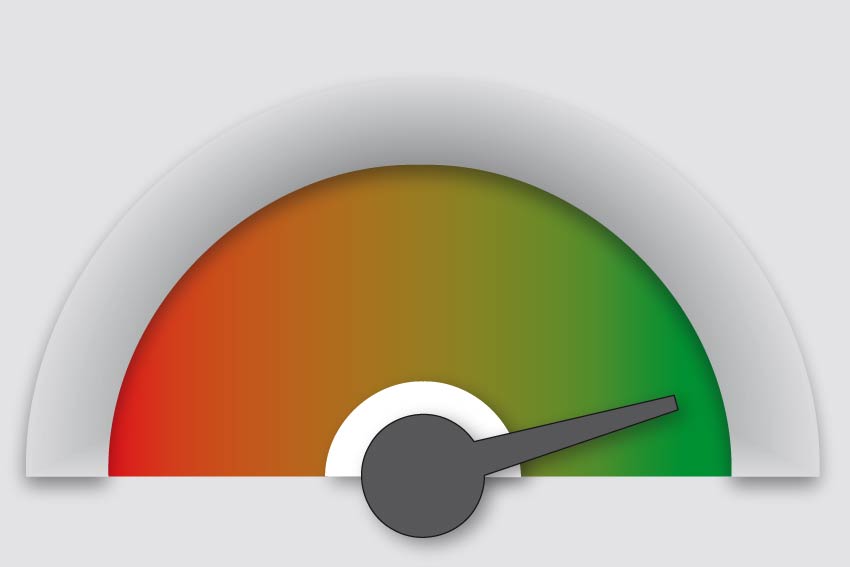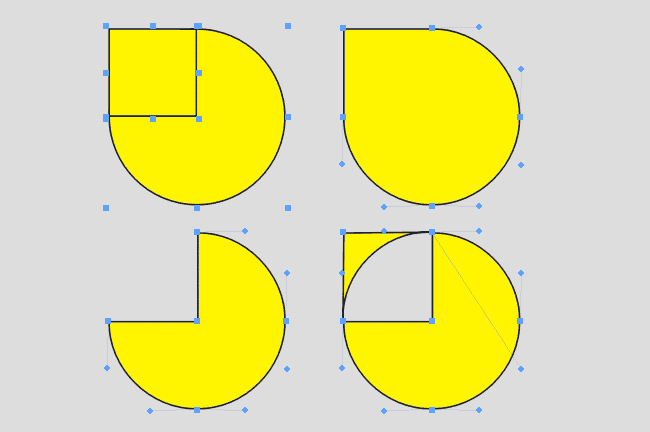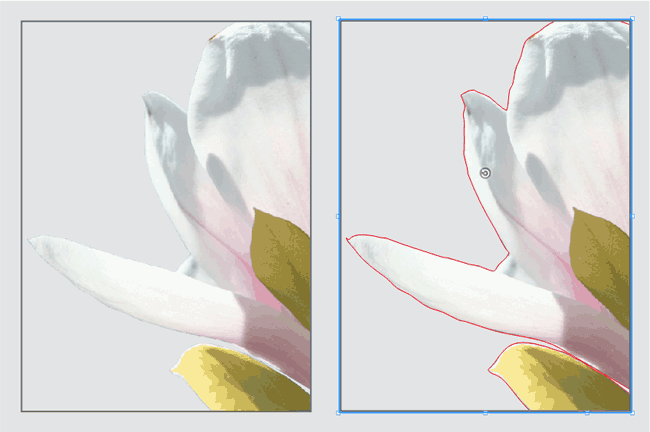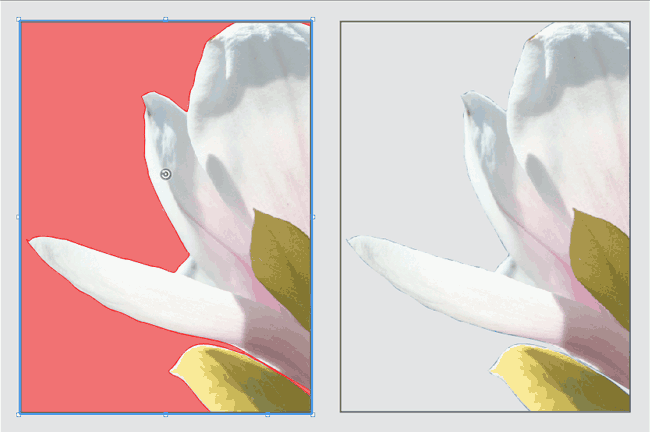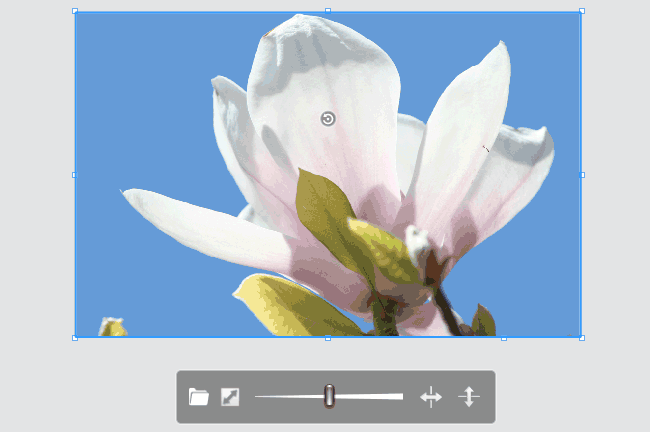You can define printing templates which are collections of settings for the output. Saving and deleting these templates has been enhanced as well.
New Text Options (10.0)
OpenType Functions
With the OpenType functions you achieve even better typographic results. While InDesign only supports 20, VivaDesigner supports more than 140 OpenType functions.
Duden
Duden has further improved hyphenation and spelling and grammar correction. VivaDesigner includes the very latest version of Duden 2019.
Convert Text to Paths
 You can convert text outlines to object paths and edit these paths. At the same time, holes in letters are retained. These new objects can also contain text or images.
You can convert text outlines to object paths and edit these paths. At the same time, holes in letters are retained. These new objects can also contain text or images.
Fast Object/Image Rotation
With the new Rotation tool, image content (A) and objects (B) can be rotated in seconds without changing tools.
Quark XPress Conversion
With the introduction of VivaDesigner 8, we offer the optional service of a conversion from QuarkXPress documents in formats 4.0 to 9.0. Send us your QuarkXPress documents to check the quality of the conversion. Depending on the program edition a certain amount of documents are converted free of charge, for additional documents we raise a minimal administration fee.
Faster than ever
VivaDesigner has been made considerably faster in many functional areas. The opening of documents has been accelerated threefold, and text entry by ten to a hundredfold.
Pathfinder
Several objects can be combined to one object with the Pathfinder. Thus you can create compound paths in a simple way. With this function, you can also create transparent holes in objects.
Clipping (Visualize)
You have often asked yourself why an image is not transparent or why an incorrect crop is displayed? To find the answer you must normally open the image in an image editing program. VivaDesigner visualises optionally the clipping path and the Alpha channel.
Clipping (Automatic)
Normally the borders of an image can only be displayed transparent if an Alpha channel or a clipping path exists. VivaDesigner 8 can display images with white or uni-colored borders as transparent automatically (clipping), so that you often save yourself this time-consuming work.
Fast Image Scaling & Fitting
With the new selection point, picture objects can be scaled without using any additional shortcuts. With a simple click on the Fit symbol, image objects are proportionally filled automatically so that no white space appears.