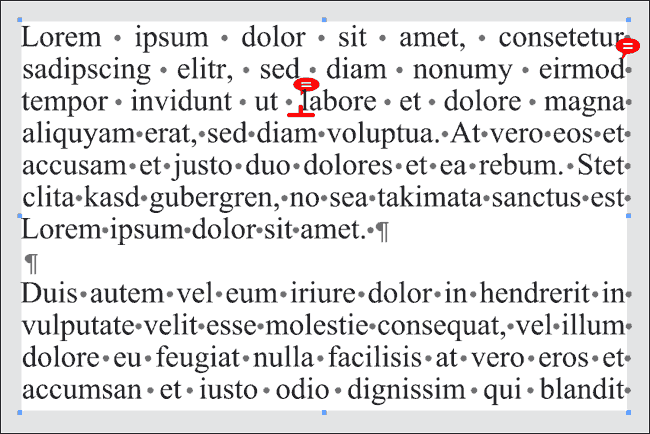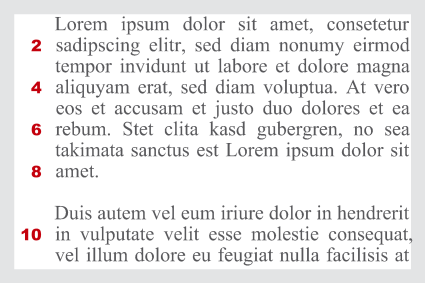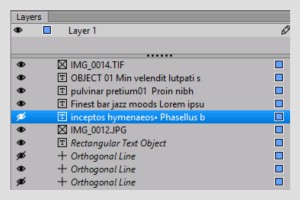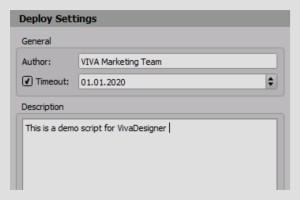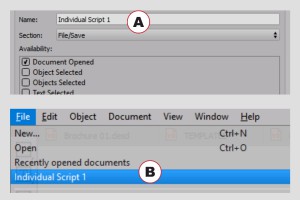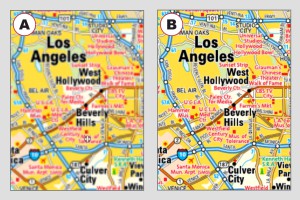With notes you can store non-printable information and tips for other users in text and objects. As with change tracking, this option is suited for users who work in a team, or for users who only want to create a report protocol of their work.
Line Numbering
With the Line Counter you activate a non-printable numbering of the text lines for a better text control. The color, font, size and position (left or right) can be determined, as well as the range (e.g. leave every second line blank) and the restart (text column, new chapter, etc)
New layer options (9.5)
With version 9.5 you can not only switch complete layers on and off, but also individual objects on these layers.
Native SVG Import/Export (9.5)
With the new SVG import you can convert SVG files in native objects that you can edit and change. In combination with the SVG export you can even exchange objects and paths with other illustration programs that support this format.
10: Protect Scripts (9.5)
Normally the script source code is normal (plain) text and could be reviewed and therefore changed by everybody. With the new deploy options you can protect your script code. Add your name as author and/or define a date for the termination of the script. This gives you the option to deliver demo versions of your scripts to your customers.
09: Scripts in menus (9.5)
With the new script function you can reach for comfort and security in VivaDesigner. For the first time scripts can be started via the script palette, bit also via the program menu. More that 20 predefined areas give you the freedom to place your scripts in the progam menu whereever you want them.
14: Enhanced InDesign Support (9.5)
The InDesign import and export has been enhanced. In most cases you just open the IDML and there is no need for any changes in the options. if you are not sure what these options mean, you don´t need to read the manual. Just move the mouse over the option to get a tool tip help.
13: Intelligent Image Replacement (9.5)
With the intelligent image replacement you keep the ratio/crop of the image, even if you replace the same image with a different resolution.
Preview Quality (9.5)
Layout programs normally display a preview of the imported image in 72 DPI. When using vector images (illustrations) and/or you zoom in, you won´t see to many details (ie. small font sizes). In the new version you can define the quality of the preview by default in the preferences or for every individual image.
Native InDesign INDD Import (10.0)
The import of InDesign documents has been significantly improved and adapted to the new functions (new image formats, new path options, etc.). The highlight: We decoded the native InDesign format (.indd). Now you can import not only IDML, but also native InDesign documents in INDD format. This works even if you don’t have an InDesign document.
Furthermore: In the Web Edition you can even drag and drop InDesign documents onto the browser window and open them!