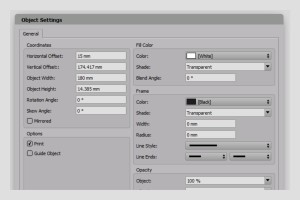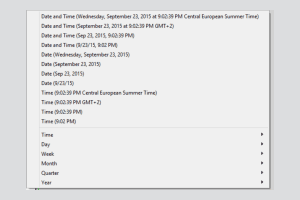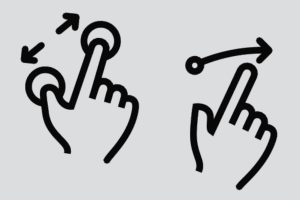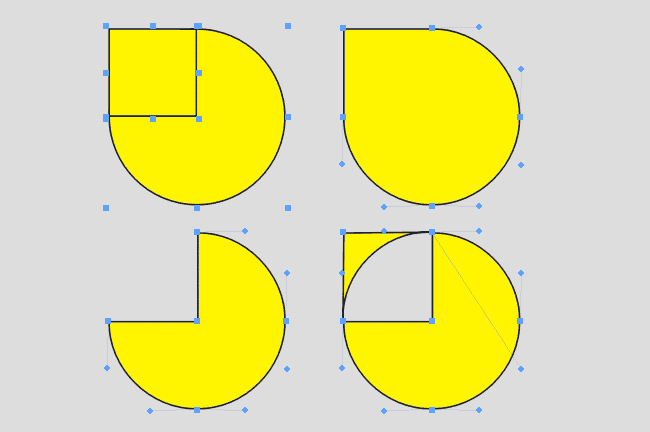UHD support was already established with version 9.0. Now the program also supports Retina displays.
Consistent Interface (9.5)
A new design for palettes was established with version 9.0. Now this new design is also available for dialogs.
Layouts with more than 2GB
The limitation of the layout file size to 2 Gigabyte has been removed. This is particularly relevant to the embedding of large amounts of data for images, as you will find in a photo book application.
Novel driving options for views and layers
You can not only split your document view but also synchronise navigation between the window splittings. Furthermore, for every window splitting you can define the layer display separately. For a document with several language levels, you can for example display the English text in one view and the German text in the other in parallel (layers).
13: High resolution monitors (UHD, 4K, 5 K)
Display documents perfectly on ultra-high resolution monitors with 4000 or 5000 pixels on all operating systems (Windows & Linux now, Mac OS). All control elements and icons adapt to the monitor resolution and are always displayed as crisp/sharp. Furthermore, as from Version 9 the view command “Original Size” (100%) corresponds to the real page size, irrelevant of the resolution of the monitor.

Technical Note:
In order to support low and high resolution screens at the same time, the way the VivaDesigner works has changed. In older versions images were displayed for symbols/icons in the program. Starting with version 9, the symbols/icons are generated dynamically based on the screen resolution when starting the program. This technique allows for optimal display of symbols/icons on the screen, regardless of the screen resolution.
If you have multiple screens, they should have the same or at least similar resolution, because at the start-up, the program decides on a resolution. This is usually the start-up screen. If you have multiple screens with different resolutions, you should place the control elementss such as palettes and tools on the start-up screen.

Das ist ein Quote

14: New text variables
The text variables for the date formats have been extended. Insert a creation or modification date in your text so always to be up to date. Choose one of the predefined date formats or create an individual date format using 31 predefined abbreviations for the year, quarter, month, week, day or time. Of particular interest is the free choice offset, with which you can output a date in the past or the future. If for example you are creating packaging, you can use this option to define a minimum shelf life or “use by” date
15: Extended gesture support
The new VivaDesigner on Mac OS X supports gestures for zooming in and out of the document, the crop of an image in a picture object, the rotation of selected objects and the rotation of the image crop in the picture object.
New Grayscale View
If you create layouts in color that will later be printed on monochrome, it is often hard to imagine the effect of the layout. With the new option “Grayscale View” you can simulate this effect directly on your screen.
Convert Text to Paths
 You can convert text outlines to object paths and edit these paths. At the same time, holes in letters are retained. These new objects can also contain text or images.
You can convert text outlines to object paths and edit these paths. At the same time, holes in letters are retained. These new objects can also contain text or images.
Pathfinder
Several objects can be combined to one object with the Pathfinder. Thus you can create compound paths in a simple way. With this function, you can also create transparent holes in objects.