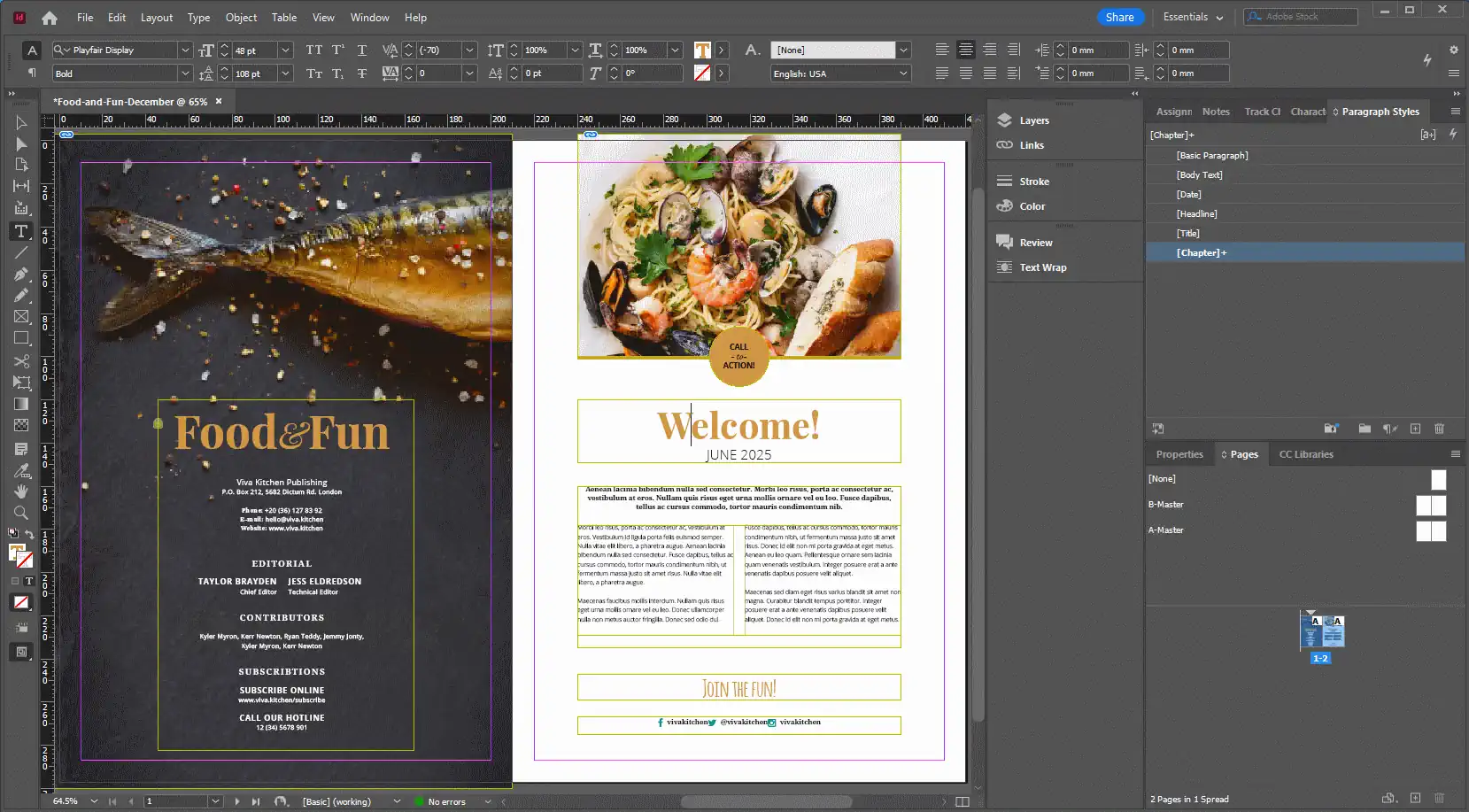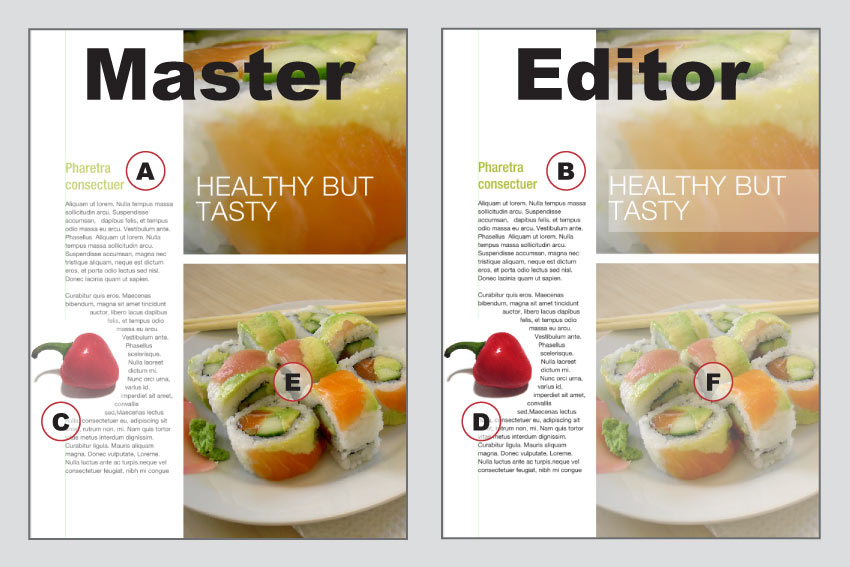| {loadposition pwebcontact344} |
Tagungsorte München (BEENDET – nicht mehr buchbar) Hamburg (BEENDET – nicht mehr buchbar) Köln |
Enterprise Publishing
Enterprise Publishing
Intelligent Publishing
Intelligent Publishing
Package Deals for VivaCloud & VivaDesigner (Advanced Web Edition)
From as little as 9,- Euro/US$ per month, small businesses or NGOs/NPOs can use VivaCloud and VivaDesigner in the Web.
The use of VivaCloud is currently unlimited, while the use of VivaDesigner in the Web is based on a number of hours.
You can also order additional optional functions (Distributed Publishing, Team Publishing) as well as the desktop version of VivaDesigner and use them for a flat rate.
The prices shown on the right are flat rate prices for using the Web-based Media Asset Management “VivaCloud” and the layout program “VivaDesigner” (Advanced Web-Edition). This offer is available only to small companies with up to five employees and an annual turnover of maximum one million Euro/US Dollars and NGO/NPO organisations.
For all other companies/user groups, please refer to the current price list.
Edit InDesign files in the Web
With the VivaDesigner Server, you can integrate your customers very simply in production processes and make your InDesign® documents available for editing in the Web.
This video demonstrates how easy it is to edit InDesign/VivaDesigner documents in the Web (VivaCloud).
It works like this: Import your InDesign® documents in VivaDesigner® and edit your documents in a Web browser with everything that makes a good professional layout program: Text in paths, optical alignment, table objects, style sheets, multi-language capability, anchored frames, optical preflight, line counter, smart guides, combined forms, run around text and paths, perfect hyphenation, footnotes and endnotes, change tracking, spell-checking and much more.
Finally, you can open your document in InDesign® again, insofar as you don’t use any functions in VivaDesigner that InDesign doen’t have (i.e. mathematical formulas, line counter, text layouts, headers and footers for text objects, etc.).
Your customers just need a current Web browser such as Microsoft Internet Explorer, Firefox, Safari or Chrome. On the customer’s side, no installations are necessary: No program, no fonts, no Java, no Flash and no additional PlugIns – just the naked browser!
This is how to import: Save your InDesign® document in IDML format and open the document in VivaDesigner®. You have the option of saving the document in IDML format again, so as to be able to edit it further in InDesign®.
Quality note: VivaDesigner® imports IDML files from InDesign® CS4 upwards in an extremely good quality. We are constantly improving the quality of the program and are adapting the import to current versions of InDesign®. If you think that individual elements are not being imported correctly, please provide us with the original files. Here we need the original INDD file, the IDML file and a low resolution PDF for checking purposes. Further, it would also be helpful to receive the fonts and images used, that is to say necessary, if the problem should be found here. We will be please to adapt the import filter free of charge. Both the programs VivaDesigner® and InDesign® offer extensive tools for layout and typography. From the point of view of the function range, the programs are very similar, but there are conceptual and functional differences that are mostly to be found in the detail. to see which elements are taken over and in which way, please refer to the chapter of the manual entitled “Exchange with InDesign”.
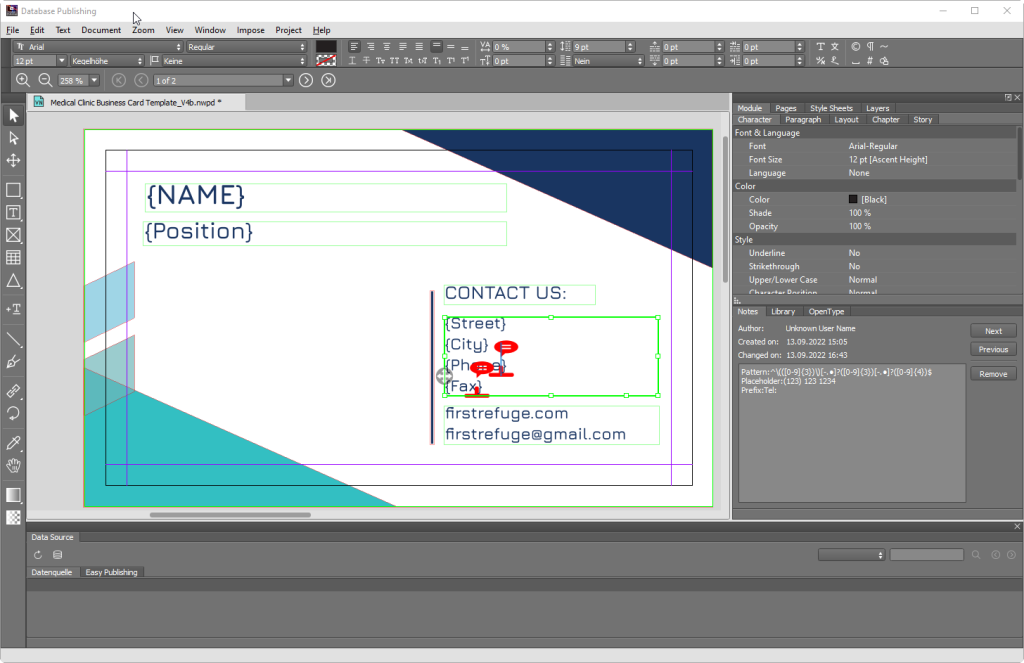
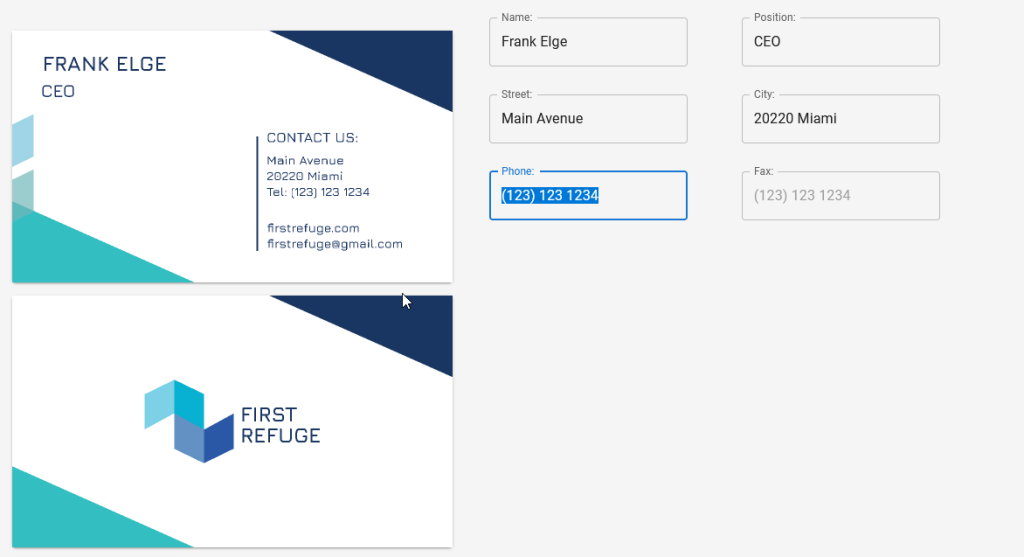
Protect InDesign Docs
With the additional module “Distributed Publishing”, graphic designers can limit the individual program options and the editing of an InDesign® document on the desktop or in the Web.
Thus the program becomes much simpler to use for end users, and only the areas released to the user may be changed.
This is how it works: Import InDesign® documents in VivaDesigner and, with just a few mouse-clicks, define if a user has, for example, the possibility of entering text or moving images. Colors or Style sheets may be assigned by these users under certain circumstances, but these may not be edited. As the document creator, you protect layers, alias (Master) pages, optionally with an individual password or in the Web with the access rights for the user group/role.
{youtube}j4T1VG1xYlw{/youtube}This video demonstrates how easy it is to edit InDesign/VivaDesigner documents in the Web (VivaCloud).
VivaDesigner Modules
[row id=”ROW_ID” class=”ROW_CLASS”] [col class=”span6″]
Distributed Publishing with VivaDesigner
Do you still work with traditional layout programs, word processing, PDF, E-Mail, FTP, CMS, publishing systems, photo book or “Web-to-Print” software to organize you publishing processes? With “Distributed Publishing”, VivaDesigner offers a completely new, simple, safe and above all affordable solution for communication between media service providers and your customers or colleagues!
Learn more …
[/col]
[col class=”span6″]
Team Publishing with VivaDesigner
With the “Team Publishing” module, editing systems may be created simply and quickly in which several people work simultaneously on one document. In the development of the module, the requirements of both larger and smaller publishers were considered.
Learn more …
[/col] [/row]
Package leaflets
Product lists
Showcase offers
Showcase offers