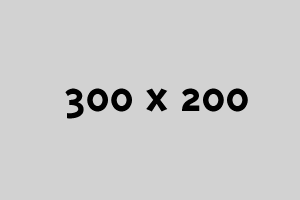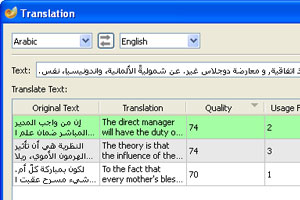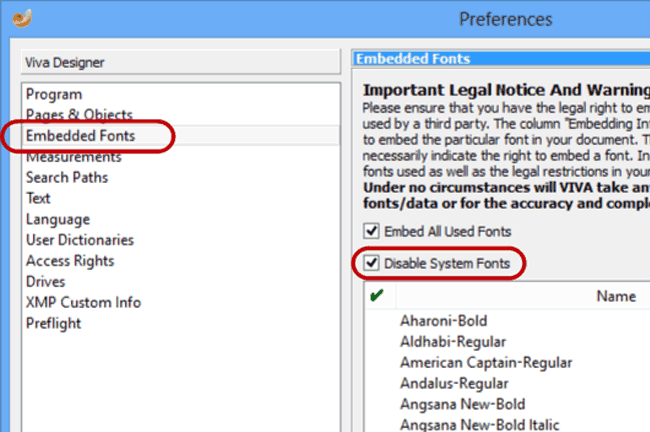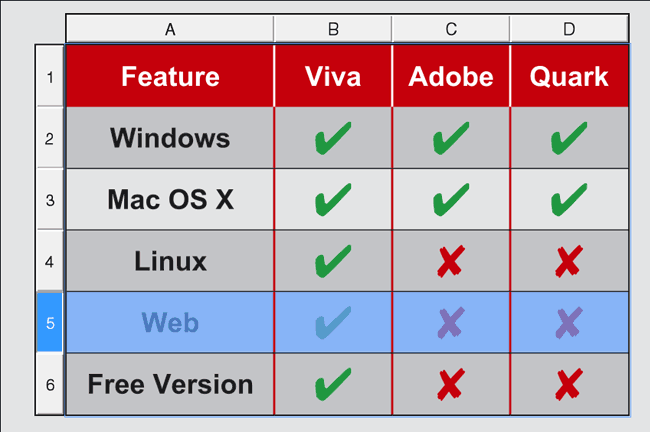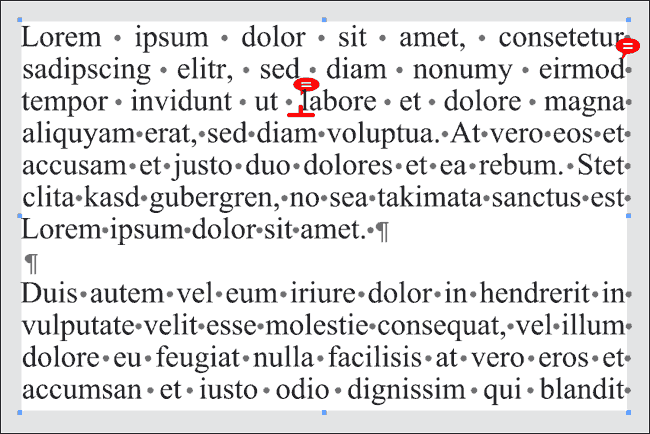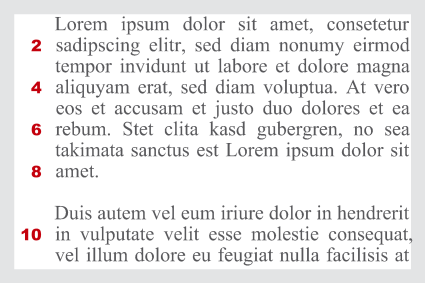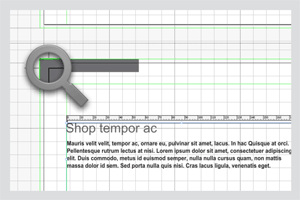System Requirements
|
|
|
|
|
|
|
|
|
Important Note: VivaDesigner 9 is supplied as a 32-Bit and as a 64-Bit application version. When a full version is ordered, both versions will be supplied. When you download a Free Edition or a Demo version of VivaDesigner 9, only the 64-Bit version will be supplied. With all other versions (7.1, 8.0) a 32-Bit version will be supplied in all cases.