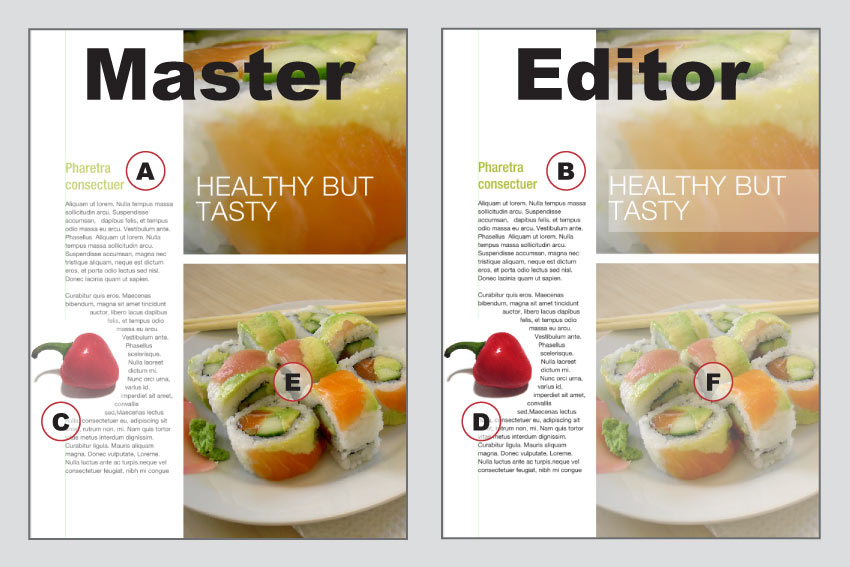[row]
[col class=”span6″]
h1. Heading 1
h2. Heading 2
h3. Heading 3
h4. Heading 4
h5. Heading 5
h6. Heading 6
[/col]
[col class=”span6″]
Dropcap
[dropcap]This is a Magazine Style Drop Cap. Lorem ipsum dolor sit amet, consectetur adipisicing elit, sed do eiusmod tempor incididunt ut labore et dolore magna aliqua. Ut enim ad minim veniam, quis nostrud exercitation ullamco laboris nisi ut aliquip ex ea commodo consequat. Duis aute irure dolor in reprehenderit in voluptate velit esse cillum dolore eu fugiat nulla pariatur. Excepteur sint occaecat cupidatat non proident, sunt in culpa qui officia deserunt mollit anim id est laborum.[/dropcap]
[[dropcap]Dropcap Texts[/dropcap]]
[/col]
[/row]
[row]
Lists example
[col class=”span6″]
- This is a sample unordered list
- ul with class arrow-double
[/col]
[col class=”span6″]
- This is a sample ordered list
- ul with class arrow-double
[/col]
[/row]
Block Number
[row][col class=”span4″] [blocknumber type=”circle” text=”01″ color=”#FFF” background=”#34bcf5″]Lorem ipsum dolor sit amet consectetuer rutrum dignissim et neque id.[/blocknumber]
[blocknumber type=”circle” text=”02″ color=”#FFF” background=”#aacb24″]Lorem ipsum dolor sit amet consectetuer rutrum dignissim et neque id.[/blocknumber]
[blocknumber type=”circle” text=”03″ color=”#FFF” background=”#f16a10″]Lorem ipsum dolor sit amet consectetuer rutrum dignissim et neque id.[/blocknumber]
[[blocknumber type="circle" text="01" color="#FFF" background="#f16a10"]Circle Block Number[/blocknumber]]
[/col]
[col class=”span4″] [blocknumber type=”rounded” text=”01″ color=”#FFF” background=”#7d2828″]Lorem ipsum dolor sit amet consectetuer rutrum dignissim et neque id.[/blocknumber]
[blocknumber type=”rounded” text=”02″ color=”#FFF” background=”#d80000″]Lorem ipsum dolor sit amet consectetuer rutrum dignissim et neque id.[/blocknumber]
[blocknumber type=”rounded” text=”03″ color=”#FFF” background=”#329491″]Lorem ipsum dolor sit amet consectetuer rutrum dignissim et neque id.[/blocknumber]
[[blocknumber type="rounded" text="01" color="#FFF" background="#329491"]Rounded Block Number[/blocknumber]]
[/col]
[col class=”span4″] [blocknumber text=”01″ color=”#FFF” background=”#999″]Lorem ipsum dolor sit amet consectetuer rutrum dignissim et neque id.[/blocknumber]
[blocknumber text=”02″ color=”#FFF” background=”#666″]Lorem ipsum dolor sit amet consectetuer rutrum dignissim et neque id.[/blocknumber]
[blocknumber text=”03″ color=”#FFF” background=”#000″]Lorem ipsum dolor sit amet consectetuer rutrum dignissim et neque id.[/blocknumber]
[[blocknumber text="01" color="#FFF" background="#999"]Normal Block Number[/blocknumber]]
[/col][/row]
Block Examples
[row][col class=”span4″]
[block color=”#FFF” background=”#34bcf5″]Lorem ipsum dolor sit amet, sic genero nomine Piscatore mihi. Dicis Deducitur potest flens praemio quod non dum veniens indica enim.[/block]
[block color=”#FFF” background=”#aacb24″]Lorem ipsum dolor sit amet, sic genero nomine Piscatore mihi. Dicis Deducitur potest flens praemio quod non dum veniens indica enim.[/block]
[block color=”#FFF” background=”#f16a10″]Lorem ipsum dolor sit amet, sic genero nomine Piscatore mihi. Dicis Deducitur potest flens praemio quod non dum veniens indica enim.[/block]
[[block color="#FFF" background="#f16a10"]Content[/block]]
[/col]
[col class=”span4″]
[block type=”rounded” color=”#FFF” background=”#7d2828″]Lorem ipsum dolor sit amet, sic genero nomine Piscatore mihi. Dicis Deducitur potest flens praemio quod non dum veniens indica enim.[/block]
[block type=”rounded” color=”#FFF” background=”#329491″]Lorem ipsum dolor sit amet, sic genero nomine Piscatore mihi. Dicis Deducitur potest flens praemio quod non dum veniens indica enim.[/block]
[block type=”rounded” color=”#FFF” background=”#000000″]Lorem ipsum dolor sit amet, sic genero nomine Piscatore mihi. Dicis Deducitur potest flens praemio quod non dum veniens indica enim.[/block]
[[block type="rounded" color="#FFF" background="#000000"]Lorem ipsum dolor[/block]]
[/col]
[col class=”span4″]
[block border=”1px dashed #CCC” padding=”14px 15px”]Lorem ipsum dolor sit amet, sic genero nomine Piscatore mihi. Dicis Deducitur potest flens praemio quod non dum veniens indica enim.[/block]
[block border=”3px solid #34bcf5″ padding=”12px 15px”]Lorem ipsum dolor sit amet, sic genero nomine Piscatore mihi. Dicis Deducitur potest flens praemio quod non dum veniens indica enim.[/block]
[block type=”rounded” border=”5px solid #aacb24″ padding=”10px 15px”]Lorem ipsum dolor sit amet, sic genero nomine Piscatore mihi. Dicis Deducitur potest flens praemio quod non dum veniens indica enim.[/block]
[[block border="5px solid #aacb24" padding="10px 15px"]Lorem ipsum dolor[/block]]
[/col]
[/row]
Bubble Examples
[row][col class=”span4″]
[bubble author=”Betty D. Steward”]Lorem ipsum dolor sit amet, consectetur adipiscing elit. Sed ligula orci, ullamcorper vitae sodales venenatis, feugiat et felis. Donec non dui velit, a posuere dui.[/bubble]
[/col][col class=”span4″]
[bubble color=”#FFF” background=”#736357″ author=”Barbara J. Pennebaker”]Lorem ipsum dolor sit amet, consectetur adipiscing elit. Sed ligula orci, ullamcorper vitae sodales venenatis, feugiat et felis. Donec non dui velit, a posuere dui.[/bubble]
[/col][col class=”span4″]
[bubble background=”transparent” border=”3px solid #ccc” author=”Chad M. Simmons”]Lorem ipsum dolor sit amet, consectetur adipiscing elit. Sed ligula orci, ullamcorper vitae sodales venenatis, feugiat et felis. Donec non dui.[/bubble]
[/col]
[/row]
[row][col class=”span12″]
[[bubble background="#FFF" color="#666" border="3px solid #ccc" author="Chad M. Simmons"]Lorem ipsum dolor sit amet.[/bubble]]
[/col][/row]